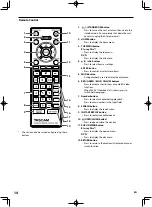EN
13
Rear Panel
1
2
3
4
5
6
7
1: GND
2: HOT
3: COLD
1. AC
Cord
Plug in after all neccessary connections are made. (p.23)
2. ETHERNET
terminal
Used to connect an Ethernet cable (LAN cable) in order to use the
BD-Live
TM
functions, and enables operation from an external controller
(e.g. PC).
3. HDMI OUTPUT jack
Used to connect a TV or AV amplifier using an HDMI cable. (p.18)
4. RS-232C
terminal
Used to connect a PC/external controller using an RS-232C (D-Sub/9 pins)
cable. (p.23)
5. DIGITAL OUTPUTS (OPTICAL/COAXIAL) jacks
Used to connect a digital audio device using a digital optical audio cable/
ditital coaxial audio cable (sold separately) .
6. ANALOG OUTPUTS (UNBALANCED) jacks
Used to connect an analog audio device using an RCA (unbalanced)
audio cable.
7. ANALOG OUTPUTS (BALANCED) jacks
Used to connect an analog audio device using an XLR (balanced) audio
cable.
@Caution
•
Do not touch the inner pins of the jacks on the rear panel. Electrostatic discharge may cause permanent damage to the
unit.
•
This unit does not have an RF modulator.