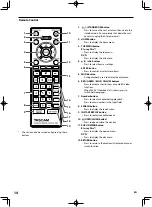EN
17
Playback Information
■
During Video Playback
1. During playback, press
[ON SCREEN]
.
• To remove information from the screen, press
[ON SCREEN]
again.
Title / Chapter number
3/15
3/10
0:13:22
1
4
2
3
1.
Title number / Chapter number / Elapsed time
: Current title number / Total number of titles
: Current chapter number / Total number of
chapters
: Elapsed time
2.
Playback status
3.
Repeat mode
4.
Media / File type
■
During Picture Playback
1. During picture playback, press
[ON SCREEN]
.
File number
5/30
0:04:09
1
4
2
3
1.
: Current file number / Total number of files
2.
Playback status
3.
Repeat mode
4.
Media / File type
2. Press
[ON SCREEN]
again.
• To remove information from the screen, press again.
File name
2JQVQALRI
1
4
2
3
1.
: The file name of the picture currently being
selected
2.
Playback status
3.
Repeat mode
4.
Media / File type
■
During Music Playback
(while displaying the file list)
Track / File number
5/30
0:04:09
1
4
2
3
1.
Track number / File number / Elapsed time
: Current track (file) number / Total number of
tracks (files)
: Elapsed time
2.
Playback status
3.
Repeat mode
4.
Media / File type
1. During playback, press
[ON SCREEN]
repeatedly until
the desired information appears.
Music title
Rhapsody of the Breeze
1
4
2
3
1.
: The title of the music file currently being
selected
2.
Playback status
3.
Repeat mode
4.
Media / File type
Artist name
Discovery Krutz
1
4
2
3
1.
: The artist's name for the music file currently
being selected.
2.
Playback status
3.
Repeat mode
4.
Media / File type
Album title
The Ark of Leaf
1
4
2
3
1.
: The name of the album which contains the
music title.
2.
Playback status
3.
Repeat mode
4.
Media / File type
@Note
•
Information displayed on screen will differ depending
on the playback media.
•
For audio CD's, music titles, artist names, and album
titles will not be displayed.