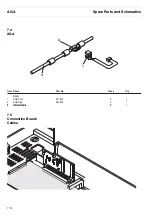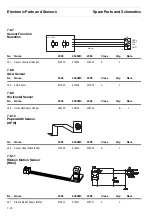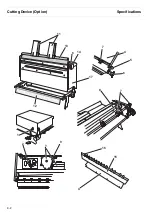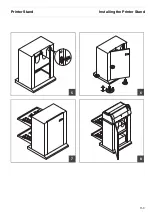Modular Interfaces
Spare Parts and Schematics
7-26
7.12
Modular Interfaces
7.12.1
Serial I/O (Option)
The serial interface supports the RS232C specification. The signals are received and
transmitted by a 9 pin connector.
Basically 3 lines are already enough for exchanging information between computer
and printer (one receive line, one send line, one line for common grounding).
7.12.1.1
Connector assignment
Transmission length: max. 15 m
Type
RS232C interface
Synchronization
Asynchronous
Transmission rate
600 Baud to 19.200 Baud
Signal status
OFF (log.1)–3 V to –15 V
ON (log. 0)+3 V to +15 V
Connection cable
up to 15 m length
Interface connections
ITT Cannon connector,
series DB-9 S
Transmission protocol
XON/XOFF, ENQ/STX, READY/
BUSY, Robust XON/XOFF, ETX/ACK
Capacity of data buffer
1024 KB max.
Connector no.
Direction
Printer–PC
Signal
3
→
TxD
4
→
DTR
2
←
RxD
6
←
DSR
7
→
RTS
8
←
CTS
5
⎯
Signal Ground SG
Shield
⎯
Frame Ground FG
5
1
6
9
Summary of Contents for 2365
Page 1: ...Maintenance manual Matrix printer 2365 2380...
Page 2: ...This page intentionally left blank...
Page 8: ...This page intentionally left blank...
Page 10: ...This page intentionally left blank...
Page 20: ...This page intentionally left blank...
Page 32: ...Mechanical Functions Functional Description 3 12 right mark mark mark...
Page 35: ...Functional Description Electronic Functions 3 15 2365 2380 Electronic groups...
Page 128: ...This page intentionally left blank...
Page 134: ...Mechanical Adjustments Adjustments 6 6...
Page 136: ...Electrical Adjustments Adjustments 6 8...
Page 142: ...Housing Spare Parts and Schematics 7 2 7 1 Housing 7 1 1...
Page 144: ...Basic Printer Spare Parts and Schematics 7 4 7 2 1 Basic Printer 1 3 36...
Page 145: ...Spare Parts and Schematics Basic Printer 7 5 Basic Printer 2 3 462646...
Page 146: ...Basic Printer Spare Parts and Schematics 7 6 Basic Printer 3 3...
Page 151: ...This page intentionally left blank...
Page 164: ...Option Recognition Spare Parts and Schematics 7 24 7 10 Option Recognition...
Page 168: ...This page intentionally left blank...
Page 170: ...Tractor Complete Rear Tractor 2T Model 8 2 8 2 Tractor Complete 4 1...
Page 172: ...This page intentionally left blank...
Page 174: ...Cutting Device Option Specifications 9 2 14 6 4 12 1 5 6 11 7 13 7 8 17 2 9 3 16 15 4...
Page 176: ...This page intentionally left blank...
Page 177: ...2nd Front Tractor option 10 1 10 2nd Front Tractor option...
Page 179: ...Printer Stand Overview 11 1 11 Printer Stand 11 1 Overview...
Page 180: ...Installing the Printer Stand Printer Stand 11 2 11 2 Installing the Printer Stand 1 2 3 4...
Page 181: ...Printer Stand Installing the Printer Stand 11 3 6 8 7 5...
Page 182: ...Installing the Printer Stand Printer Stand 11 4 9 10...