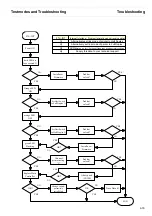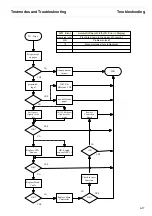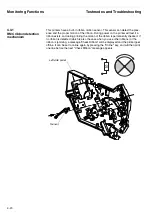Testmodes and Troubleshooting
Troubleshooting
4-15
ETH -INT
Power ON
both LED on
for a second 3)
Install new
Firmware
NO
Problem
solved?
Orange LED
ON
YES
Set Host Switch
to Full Duplex 1)
Problem
solved?
orange LED
OFF
YES
NO
Set Host Switch
to Half Duplex 2)
Problem
solved?
YES
NO
Connect
printer using
CAT5e
cable
Problem
solved?
green LED
Flashing
YES
NO
Replace Main
Controller
OK?
Change switch;
potentially
install Hub
OK
YES
NO
END
YES
NO
Trace Data 4)
YES
NO
YES
NO
YES
NO
NO
YES
ETH -INT
Internal Interface - Problem (printer does not receive data)
1)
Alternatively set link mode of printer to Half Duplex
2)
Alternatively set link mode of printer to Full Duplex
3)
LEDs
first go on for 1-2s then off then they achive normal condition
4)
Supply this data to your technical support
Alter speed
(10/100)
OK?
YES
NO
Install new
Firmware
OK?
YES
NO
Summary of Contents for 2365
Page 1: ...Maintenance manual Matrix printer 2365 2380...
Page 2: ...This page intentionally left blank...
Page 8: ...This page intentionally left blank...
Page 10: ...This page intentionally left blank...
Page 20: ...This page intentionally left blank...
Page 32: ...Mechanical Functions Functional Description 3 12 right mark mark mark...
Page 35: ...Functional Description Electronic Functions 3 15 2365 2380 Electronic groups...
Page 128: ...This page intentionally left blank...
Page 134: ...Mechanical Adjustments Adjustments 6 6...
Page 136: ...Electrical Adjustments Adjustments 6 8...
Page 142: ...Housing Spare Parts and Schematics 7 2 7 1 Housing 7 1 1...
Page 144: ...Basic Printer Spare Parts and Schematics 7 4 7 2 1 Basic Printer 1 3 36...
Page 145: ...Spare Parts and Schematics Basic Printer 7 5 Basic Printer 2 3 462646...
Page 146: ...Basic Printer Spare Parts and Schematics 7 6 Basic Printer 3 3...
Page 151: ...This page intentionally left blank...
Page 164: ...Option Recognition Spare Parts and Schematics 7 24 7 10 Option Recognition...
Page 168: ...This page intentionally left blank...
Page 170: ...Tractor Complete Rear Tractor 2T Model 8 2 8 2 Tractor Complete 4 1...
Page 172: ...This page intentionally left blank...
Page 174: ...Cutting Device Option Specifications 9 2 14 6 4 12 1 5 6 11 7 13 7 8 17 2 9 3 16 15 4...
Page 176: ...This page intentionally left blank...
Page 177: ...2nd Front Tractor option 10 1 10 2nd Front Tractor option...
Page 179: ...Printer Stand Overview 11 1 11 Printer Stand 11 1 Overview...
Page 180: ...Installing the Printer Stand Printer Stand 11 2 11 2 Installing the Printer Stand 1 2 3 4...
Page 181: ...Printer Stand Installing the Printer Stand 11 3 6 8 7 5...
Page 182: ...Installing the Printer Stand Printer Stand 11 4 9 10...