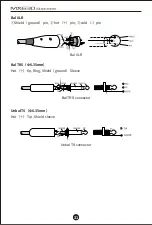① Power switch:
Pressing it for 2 seconds to turn on/off the sound card.
② Power connector:
Connect adapter to provide power supply for the sound card. Please use
standtrd
one. If it is not the standard one, please pay attention to the
specification: DC 12V 1A, the outer ring of the connector is -, and the internal is +.
③ LINE OUT L/R:
Connect speaker cabinet via
Φ
6.35mm connection cable. This connector links
with
Φ
6.35mm connector (bal/unbal). There are two ways for the monitor
speaker
cabinet to connect with this connector: bal TRS and unbal TS. Bal signal
provides better noise rejection and is the best choice. Especially, the cable is
longer than 6m. According the standard, the wiring are as below, designated by
AES:
Bal TRS(Φ6.35mm)
Hot(+)tip
Cold ring
Shield (ground) sleeve
BAL TRS connector
Rear panel
34
①
②
③
④
⑤ ⑥
Summary of Contents for MX630
Page 1: ...User Manual...
Page 6: ...6 35mm 6 35mm 3 5mm XLR 6 35mm XLR TRS TS 6 48V XLR AES 05...
Page 7: ...XLR TRS 6 35mm TRS TS 6 35mm TS 06...
Page 8: ...INPUT11 2 1 2 48V 1 2 48V SIG MIC 1 2 SIG SIG CLIP MIC 1 2 CLIP CLIP 07...
Page 9: ...1 INPUT 2 PLAYBACK INPUT PLAYBACK 6 3 2 HEADSET 1 2 08...
Page 10: ...2 DC 12V 1A LINE OUT L R 6 35mm 6 35mm TRS TS 6 AES TRS 6 35mm TRS 09...
Page 12: ...11...
Page 13: ...MX630 https www takstar com TAKSTAR_MX630Audio_x x x setup MX630 12...
Page 14: ...1 USB USB 10ms win7 win8 20ms 30ms 2 44100 48000 88200 96000 44 1K 5s WDM WDM 13...
Page 16: ...MX630 ASIO ADM MX630 MME WDM DirectSound MX630 ASIO 5 6 15...
Page 18: ...Windows7 17...
Page 19: ...MX630 Analog x y MX630 Virtual x y www takstar com CUBASE ASIO TAKSTAR MX630 ASIO Driver 18...
Page 23: ...1 2 3 4 5 6 7 8 9 10 11 12 CCC 13 2000 2000m 22...
Page 25: ...https www takstar com 24...
Page 54: ......
Page 55: ......