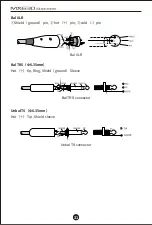⑤ Software/hardware monitor knob:
Adjusting the mixing of sound from software and hardware. Mixing vocal and
accompaniment freely.
This knob only affects the monitoring headset sound, but not the recording sound.
(1)Turn it counterclockwise to increase hardware sound and decrease the
software sound. Set it to INUPT position to directly monitor the hardware input
sound.
(2)Turn it clockwise to increase software sound and decrease the hardware
sound. Set it to PLAYBACK position to directly monitor the sound from PC or
software.
We set recording novel or courseware with background music as an example,
and connect mic to record vocal.
Use KuGou Music to play music. Turn it counterclockwise to increase mic sound,
but the sound from KuGou Music decreases, and vice versa.
Set it to a proper position for proper proportion of vocal and music volume. Set
it to INPUT, background music monitor volume decreases to minimum, and to
PLAYBACK, mic sound minimum.
⑥ Cell phone recording volume knob:
Adjusting the volume output webcast cell phone (the sound output to network
terminal). Turn it counterclockwise to decrease the output volume, and the
webcast sound decreases. Turn it clockwise to increase the output volume, and
the webcast sound increases
⑦ Line out (speaker out) volume knob:
Adjusting line out volume. Turn it counterclockwise to decrease the volume and
vice versa.
⑧ Power LED:
When it is powered on, LED lights up blue.
⑨ Output signal LED:
Left and right each 6 green LEDs, 3 yellow LEDs, 2 red LEDs. The meter indicates
output signal level. Red LED lights up means overload. Please decrease the mic
or accompaniment volume.
⑩ Headset volume knob:
Adjusting front panel headset connector HEADSET 1 / 2 output volume
level
.
Turn it counterclockwise to decrease the volume and vice versa.
33
Summary of Contents for MX630
Page 1: ...User Manual...
Page 6: ...6 35mm 6 35mm 3 5mm XLR 6 35mm XLR TRS TS 6 48V XLR AES 05...
Page 7: ...XLR TRS 6 35mm TRS TS 6 35mm TS 06...
Page 8: ...INPUT11 2 1 2 48V 1 2 48V SIG MIC 1 2 SIG SIG CLIP MIC 1 2 CLIP CLIP 07...
Page 9: ...1 INPUT 2 PLAYBACK INPUT PLAYBACK 6 3 2 HEADSET 1 2 08...
Page 10: ...2 DC 12V 1A LINE OUT L R 6 35mm 6 35mm TRS TS 6 AES TRS 6 35mm TRS 09...
Page 12: ...11...
Page 13: ...MX630 https www takstar com TAKSTAR_MX630Audio_x x x setup MX630 12...
Page 14: ...1 USB USB 10ms win7 win8 20ms 30ms 2 44100 48000 88200 96000 44 1K 5s WDM WDM 13...
Page 16: ...MX630 ASIO ADM MX630 MME WDM DirectSound MX630 ASIO 5 6 15...
Page 18: ...Windows7 17...
Page 19: ...MX630 Analog x y MX630 Virtual x y www takstar com CUBASE ASIO TAKSTAR MX630 ASIO Driver 18...
Page 23: ...1 2 3 4 5 6 7 8 9 10 11 12 CCC 13 2000 2000m 22...
Page 25: ...https www takstar com 24...
Page 54: ......
Page 55: ......