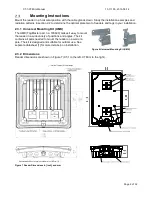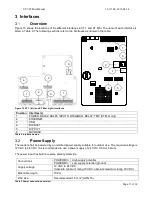XT-1/XT Mini Manual
13-111 05, 2015-08-14
Page 5 of 32
1
Introduction
Readers
XT-1 and XT Mini are EPC Gen 2 (ISO 18000-63) compliant
RFID readers with integrated antennas. Both readers are
tailored for Automatic Vehicle Identification applications such
as Parking, Gated Communities and Condominiums. As such,
the readers are designed for outdoor use and support a large
number of interfaces and protocols. While XT-1 is a generic
reader with maximum possible read range, XT Mini is
optimized for pole mounting close to the vehicle lane.
EPC Gen 2 readers operate in the 860-960 MHz UHF range.
To support varying global regulations, the readers come in two
versions: EU that operates in the 865-868 MHz range and US
that operates in the 902-928 MHz range. Both versions can be
configured to work in additional regions.
Tags
EPC Gen 2 tags are typically passive, which means that they draw power from the reader's electromagnetic
field instead of having a battery. XT-1 and XT Mini support all UHF tags that comply with the EPC Gen 2
standard. Specifically, they support the SecureMarkID
®
format developed by TagMaster to ensure that each
tag has a truly unique identity that is difficult to clone.
SecureMarkID
®
The EPC Gen 2 standard was not originally developed for access control and therefore has a few
weaknesses in these applications. Even if all modern tags have a unique ID, this is often too long for
existing access control systems and tags cannot be bought with the IDs in sequence. User-programmed
tags can often be cloned by anybody with access to an EPC Gen 2 reader.
To address this issue, TagMaster has developed the SecureMarkID
®
format that uses an encryption
algorithm and non-writeable parts of the tags to create a unique 9-digit ID that works well with access
control systems, can be bought in sequence, and is difficult to clone. It is recommend to only use
SecureMarkID
®
tags with the reader.
2
Installation
Safety Instructions
The following safety instruction should be observed during installation, normal use, and service.
Installation and service should only be done by qualified personnel.
Shields of cables should be connected to safety ground.
The reader must be disconnected from all voltage sources before any installation or service work.
Capacitors inside the reader can hold their charge even if the equipment has been disconnected
from all voltage sources.
Do not modify any part of the product. Repair is to be performed by TagMaster only.
Where local regulations exist, these are to be followed. The safety information in this manual is a
supplement to local regulations. It is the responsibility of the local project manager to make certain
that local regulations are known and followed.
Figure 1 XT-1 and XT Mini
Summary of Contents for XT Mini
Page 1: ...XT 1 XT Mini Manual ...