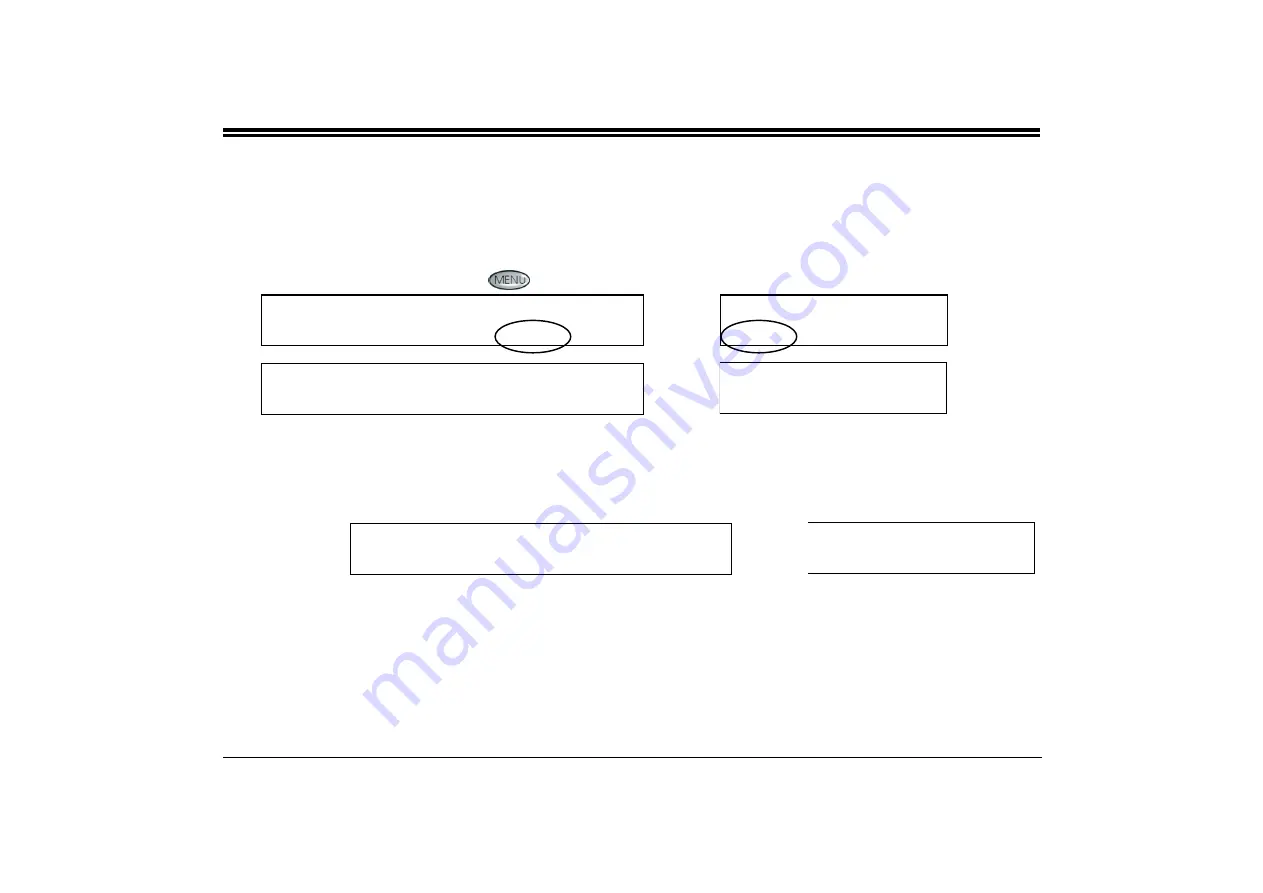
Station Features
162
FlexSet 120S/280S User Guide
Setup: Call Log/Zip Tone/Version
Setup: Call Log/Zip Tone/Version
The Tools function is used for setting various operating parameters for the FlexSet, as well as general maintenance
functions. These options are set with their factory default values. However, you may wish to change the maintenance
options to suit your individual needs.
To access the Tools options, press
and choose
[Tools]
, or choose
[Setup] [Tools]
.
Menu
Feat
CALLog
Vmail
Tools
Menu
Tools
Page 1
Tools
CALLog
ZipTon
Vers
Tools
CALLog
ZipTon
Vers
Page 2
The following options are available from the Tools menu:
[CALLog]
Call Log Maintenance
enables the definition of several Call Log options. (The Call Log enables
FlexSet users to view the last 40 incoming and last 40 outgoing call details,
The following options are available under the Call Log menu:
Tools – Call Log
Delete
Extern
Intern
Duplic
Tools – Call Log
Delete
Extern
Intern
[Delete]
Delete
enables you to delete outgoing or incoming call records, or both.
[Out]
Deletes all outgoing call records.
[In]
Deletes all incoming call records.
[Both]
Deletes all call records.
NOTE
Ensure that you wish to remove these calls from the Call Log before deleting, as
there is no confirmation message.
















































