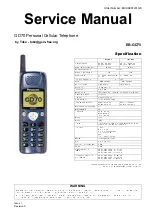Station Features
148
FlexSet 120S/280S User Guide
Programming: Button Labeling
Inserting the telephone number:
•
Insert a pointed tool into the hole located on the plastic plate covering the blank telephone number, as shown in
the picture
•
Lift upward to remove the plastic plate
•
Peel off the printed label intended for the telephone number
•
Insert the printed label
•
Put the plastic plate back in place over the phone number