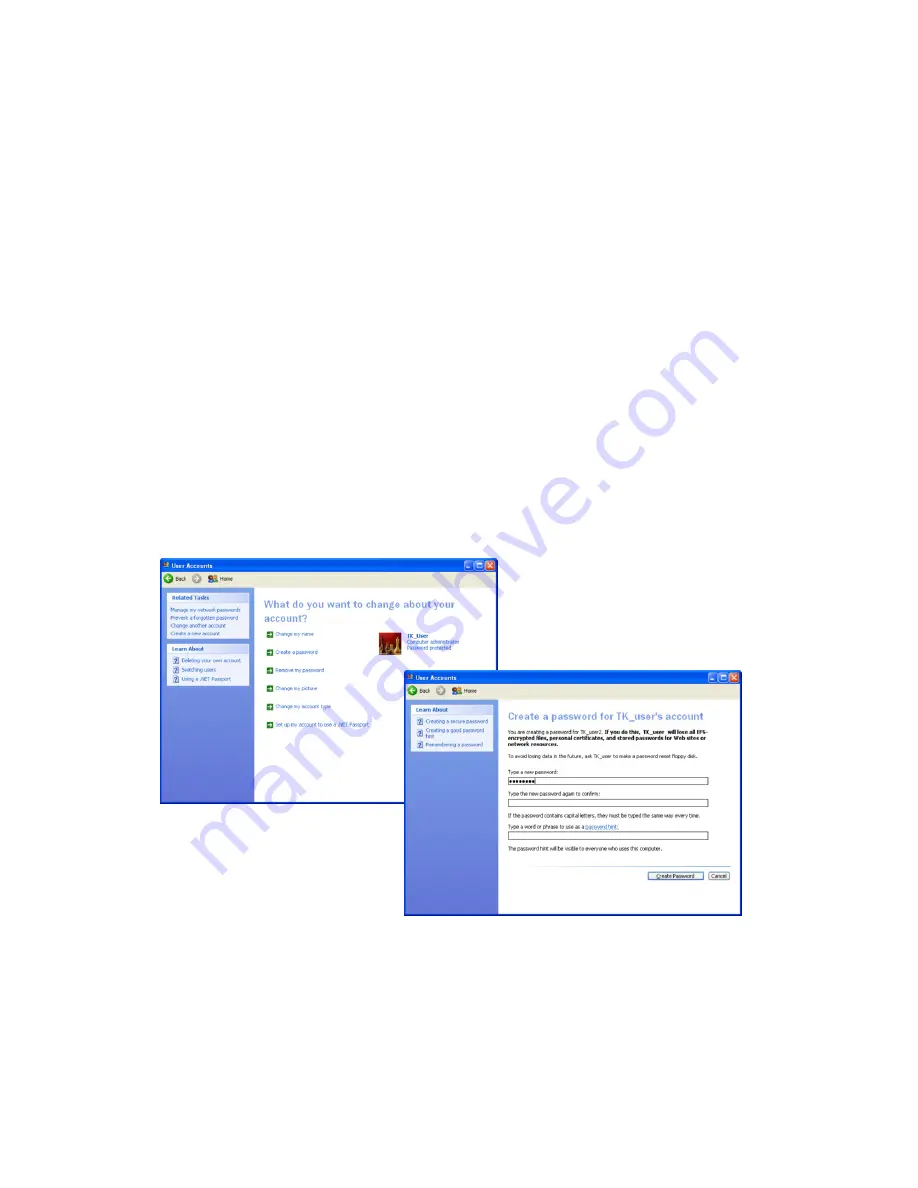
Chapter 06:
Securing Your Sahara Slate PC
Creating a Windows Login Password
If you didn’t choose to do so during the initial setup procedure,
the first step in securing your sensitive information is creating a
Windows login password.
Creating the Password In Windows XP
1.
Go to the START Menu and tap on “Control Panel”.
2.
In the Control Panel window that appears, tap on “User
Accounts” under “Pick a category”.
3.
Look under “or pick an account to change” and select your
user account by tapping on it.
4.
Tap on “Create a password”. Enter a password and then
confirm it. Enter a password hint if you wish and then tap on
“Create Password” to accept your password.
Creating the Password In Windows Vista
1.
Go to the START Menu and tap on “Control Panel”.
2.
In the Control Panel window that appears, tap on the
“User Accounts” category title.
Tap on “Create a Password”
to enter a new password.
This is an important step in
securing your data.
Make sure to keep your
password in a safe location
and do not lose it.






























