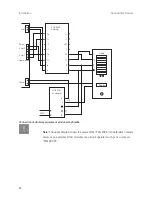45
Connectible Devices
Installation
COM Port
By installing theV.24 module (only for T-Comfort 930 DSL Version 1) a serial port on the COM interface is pro-
vided.
S
Please note:
The connection line for the COM port can be up to three metres long.
A PC for configuring the T-Comfort 930 DSL or transmitting call data can be connected to the COM port. This
call data can be evaluated in detail with a call charge registration program (e.g. DGV at T-Comfort).
LAN Port
Using the LAN port (Ethernet) you can integrate an T-Comfort 930 DSL into your corporate network (local
area network), and thus use it, among other things, as an IP router for accessing the Internet.
The LAN ports of the Ethernet switches on the expansion module process Ethernet data traffic with different
degrees of priority. You should therefore assign the three LAN ports on the expansion module as follows:
■
LAN2: Use this port if you cascade a second communications system as a slave system (see
PBX Cas-
cading
starting on page 77).
■
LAN1: Here connect the short Ethernet connection line to the basic module.
■
LAN0: You should use the port with the lowest priority to connect to your corporate network.
Both internal LAN ports of the Ethernet switch are reserved for usage on interface cards.
Summary of Contents for 930 DSL
Page 1: ...T Comfort 930 DSL Mounting and Commissioning...
Page 2: ......
Page 10: ...8...
Page 148: ...146 Index Notes...
Page 149: ...147 Index Notes...
Page 150: ...148 Index Notes...
Page 151: ......
Page 152: ...As of 01 09 2006 Deutsche Telekom AG T Com Bereich Endger te Postfach 20 00 53105 Bonn...