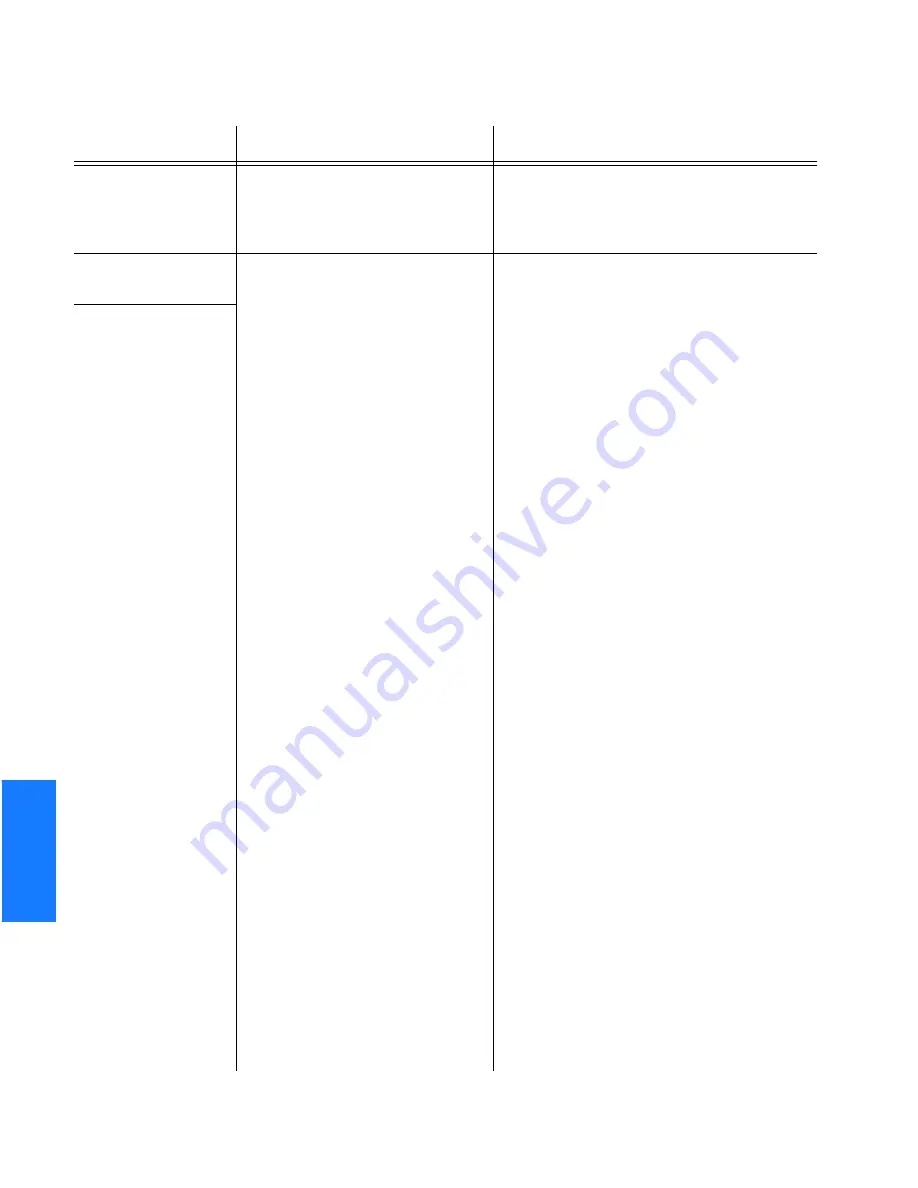
S
S
S
S
S
S
S
S
S
S
S
S
S
S
S
S
S
S
S
S
S
S
S
S
S
S
S
S
S
S
S
S
S
S
S
S
S
S
S
5
192
TimeSource 3100
Troubleshooting
097-72020-01 Issue 9: November 2003
GPS DOWNLOAD
REQUIRED
The GPS software is corrupt or
missing.
Download, and install, the GPS receiver
(GPS) software, using the procedure in
the Software Release Document that
came with the software.
HIGH CURRENT
FAULT
Current to antenna is outside
specification.
If not accompanied by the GPS ERROR
alarm, none required.
If accompanied by the GPS ERROR
alarm:
1. Check the cable connections between
the TimeSource 3100
Shelf and the
antenna.
2.
If the error repeats, remove the
antenna cable from the connector panel of
the shelf and measure the dc voltage from
the antenna connector center pin to the
connector housing on the shelf TNC
antenna connector.
3. If the voltage is not 18 Vdc ±2 Vdc,
replace the TimeSource 3100 card using
Procedure F.
4. If the voltage is 18 Vdc ±2 Vdc,
measure the current between the antenna
connector center pin and the connector
housing on the shelf TNC antenna
connector.
5. If the current is less than 5 mA or more
than 500 mA, replace the TimeSource
3100 card, using Procedure F. If not
(nominal current is 125 mA, reconnect the
antenna cable to the shelf.
6. Remove the antenna cable from the
antenna, and measure dc voltage and
current from the connector center pin to
the connector housing on the cable
connector.
7. If the readings are 18 Vdc and 125 mA,
replace the antenna. If not, verify the
cable path. Replace cables, lightning
suppressor, or IF converter as necessary.
8. If the error repeats, check the view of
the sky for obstructions.
9. If the error repeats, replace the
antenna.
LOW CURRENT
FAULT
Table M. Message Troubleshooting (cont’d)
Message
Meaning
Recommended Action
Summary of Contents for TimeSource 3100
Page 1: ...TimeSource 3100 GPS Primary Reference Source 097 72020 01 Issue 9 November 2003 ...
Page 49: ...3 Chapter Installation This chapter provides the steps required for installation and power up ...
Page 109: ...Chapter 4 TL1 Reference This chapter provides information for using the TL1 language ...
Page 203: ...Chapter 6 Specifications This chapter provides equipment specifications ...
















































