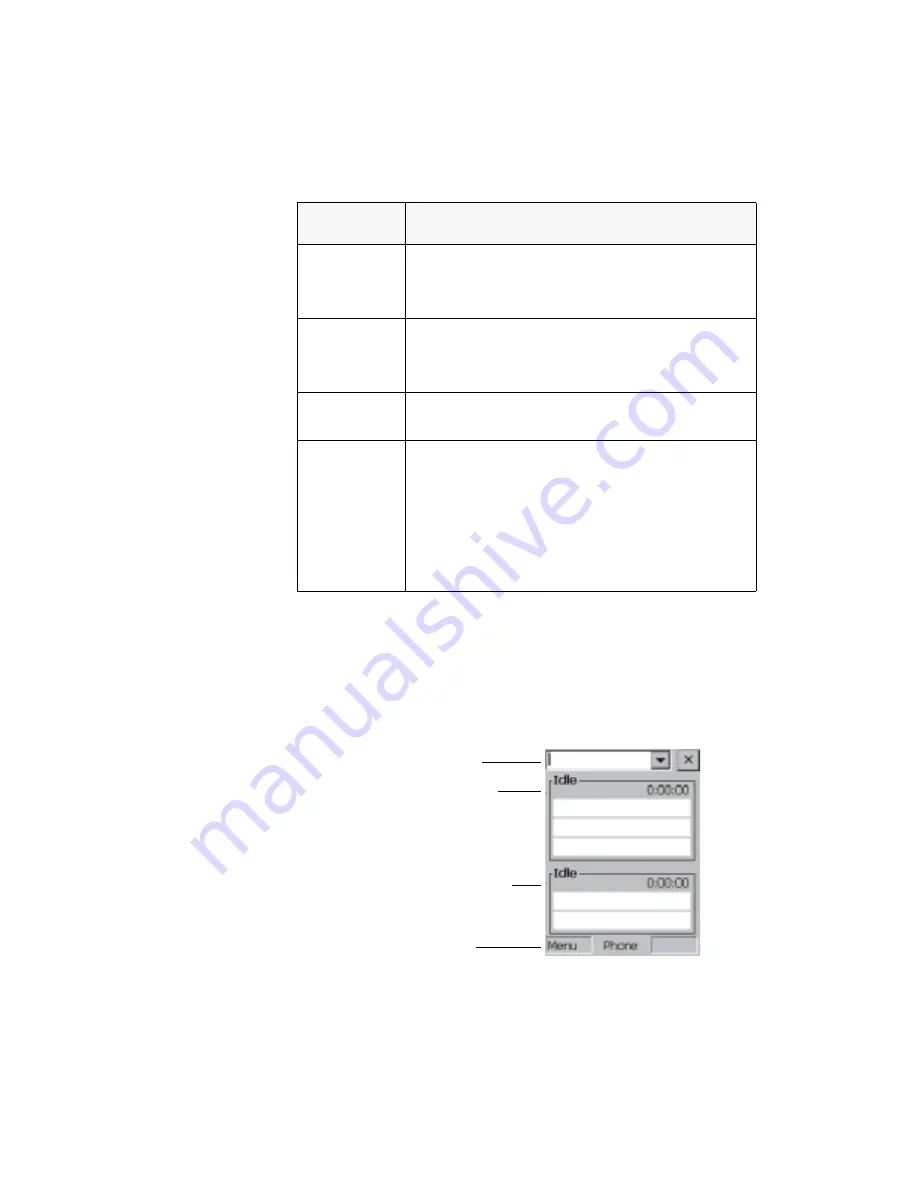
Accessing the telephone application
PTC-1800 Product Reference Guide
35
Accessing the
telephone application
Press the Phone key to activate the telephone
application. The Home screen displays.
The Home screen is divided into four sections, as
shown in Figure 4:
Figure 4. The Home Screen
Down Arrow
•
Opens the telephone directory from the
Home screen.
•
Moves you down through menu options.
Up Arrow
•
Opens the dialed calls list from the Home
Screen.
•
Moves you up through menu options.
Soft Key 1
(SK1)
•
Opens the Main Menu from the Home
screen.
Soft Key 2
(SK2)
•
Mutes the call on Line 1.
•
Checks or unchecks a check box.
•
Allows you to enter data in lowercase
alphabetic (ab), uppercase alphabetic (AB),
or numeric (12) characters. The current
format is shown in the top left-hand corner
of the screen.
Key
Function
Combo box
Top group box
Bottom group box
Status bar
Summary of Contents for PTC-1800
Page 1: ...PTC 1800 Product Reference Guide Document Number 30635 000 002...
Page 2: ...Chapter 3 Configuring TN 3270 5250...
Page 3: ...PTC 1800 Product Reference Guide Document Number 30635 000 002 Release Date November 2000...
Page 16: ...Chapter 3 Configuring TN 3270 5250 6 PTC 1800 Product Reference Guide...
Page 18: ...Chapter 3 Configuring TN 3270 5250 8 PTC 1800 Product Reference Guide...
Page 20: ...Chapter 3 Configuring TN 3270 5250 10 PTC 1800 Product Reference Guide...
Page 32: ...Chapter 3 Configuring TN 3270 5250 22 PTC 1800 Product Reference Guide...
Page 38: ...Chapter 3 Configuring TN 3270 5250 28 PTC 1800 Product Reference Guide...
Page 78: ...Chapter 3 Configuring TN 3270 5250 68 PTC 1800 Product Reference Guide...
Page 82: ...Chapter 3 Configuring TN 3270 5250 72 PTC 1800 Product Reference Guide...
Page 92: ...Chapter 3 Configuring TN 3270 5250 82 PTC 1800 Product Reference Guide...
Page 98: ...Chapter 3 Configuring TN 3270 5250 88 PTC 1800 Product Reference Guide...
Page 100: ...Chapter 3 Configuring TN 3270 5250 90 PTC 1800 Product Reference Guide...
Page 107: ......




































