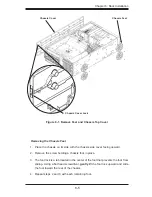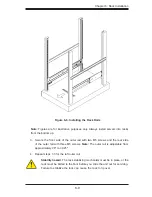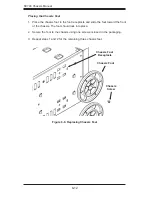SC748 Chassis Manual
6-4
6-4 Procedure for Rack Mounting
There are a variety of rack units on the market, which may mean the assembly
procedure differs slightly. You should also refer to the installation instructions for
the rack unit you are using.
By default, the chassis is shipped configured as a tower. The tower top cover and
bottom feet must be removed to mount in a rack. Also, the control panel/drive module
should be rotated 90 degrees. See Chapter 4 for this procedure.
Removing the Tower Cover and Feet
The SC748 chassis is shipped with the chassis cover and feet installed. Both must
be removed for before installing the rails.
Removing the Tower Top Cover
1. Locate the chassis cover lock (blue lever) at the rear of the chassis cover.
2. Slide the chassis cover lock to the right and push chassis cover forward.
3. Lift the chassis top cover off the chassis.