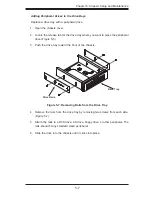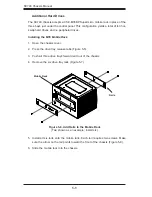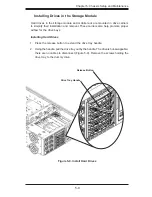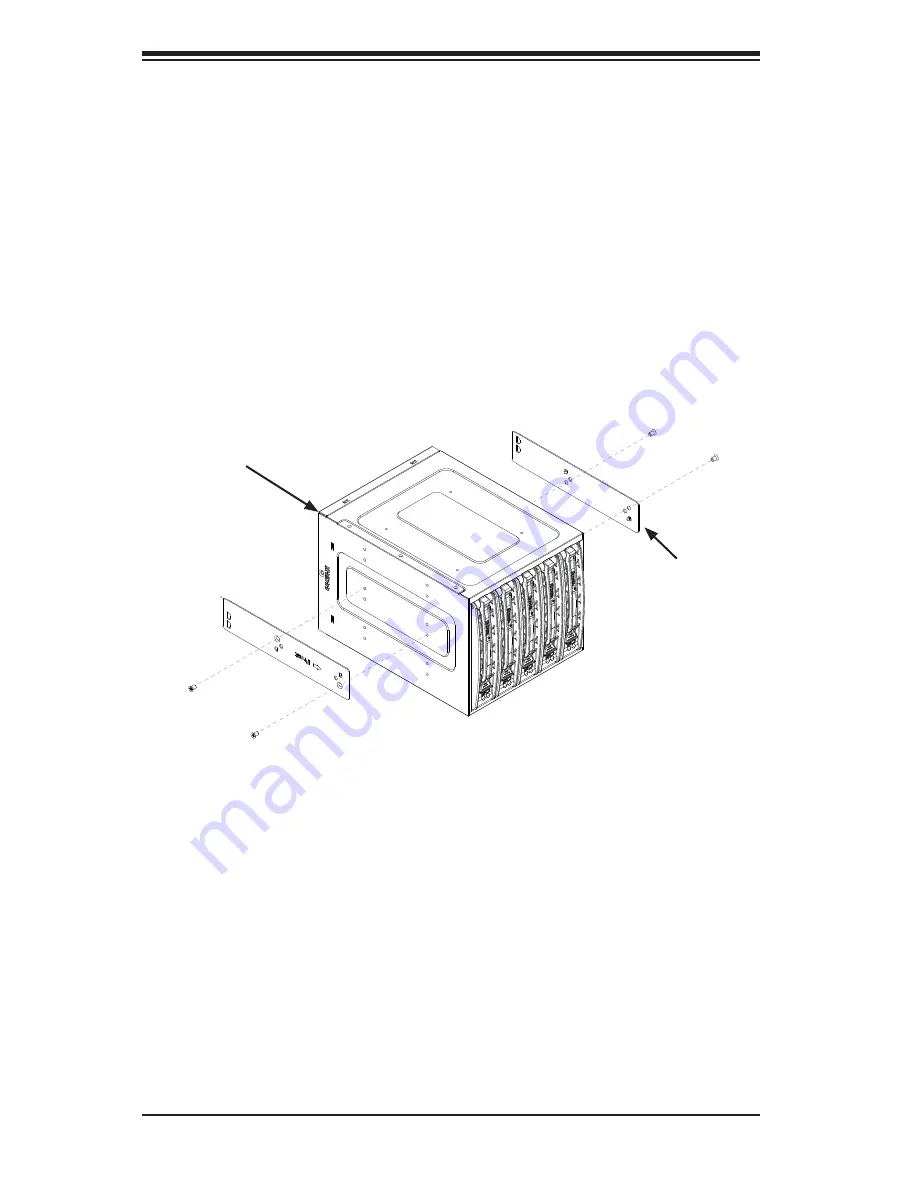
SC748 Chassis Manual
5-8
Additional Hard Drives
The SC748 chassis accepts a CSE-M35BP Supermicro mobile rack in place of the
three bays just under the control panel. This configuration yields a total of ten hot-
swap hard drives and no peripheral drives.
Installing the M35 Mobile Rack
1. Open the chassis cover.
2. Press the drive tray release tabs (Figure 5-5).
3. Push all three drive trays forward and out of the chassis
4. Remove the six drive tray rails (Figure 5-7).
Figure 5-8. Add Rails to the Mobile Rack
(Two shown as an example; install six.)
Mobile Rack
Rails
5. Install all six rails onto the mobile rack. Each rail requires two screws. Make
sure the arrow on the rail points toward the front of the chassis (Figure 5-8).
6. Slide the mobile rack into the chassis.