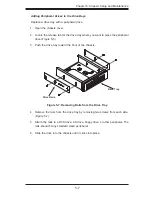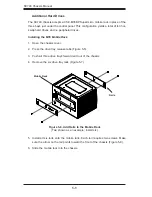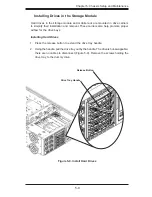SC748 Chassis Manual
5-6
Figure 5-6. Add a Hard Drive to the Drive Tray
Hard Drive
Drive Tray
4.
Place the hard drive in the drive tray. The hard drive may not completely fill the
tray (Figure 5-6).
5. Secure the hard drive to the tray with four screws from the bottom.
6. Slide the drive tray into the chassis until the tray clicks into place.
Note
: Enterprise level hard disk drives are recommended for use in Supermicro
chassis and servers. For information on recommended HDDs, visit the Supermicro
Web site at http://www.supermicro.com/products/nfo/files/storage/SAS-CompList.
Caution:
When the server is operating, all the drive trays should remain in the drive
bays to maintain proper cooling airflow.