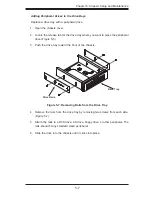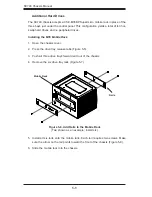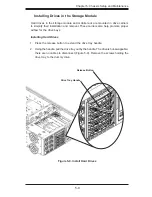Reviews:
No comments
Related manuals for SC748TQ-R1200B

SC6300 Series
Brand: Clavister Pages: 34

SC826 Series
Brand: Supermicro Pages: 146

STAGE RACER 2
Brand: ERECA Pages: 19

AR-IPC14P
Brand: Acrosser Technology Pages: 7

PXI-1036
Brand: National Instruments Pages: 40

EBC-3620
Brand: IEI Technology Pages: 8

SC835 Series
Brand: Supermicro Pages: 91

Hummer Vault
Brand: nox Pages: 13

HUMMER NEXUS
Brand: nox Pages: 13

Digidim 458M Series
Brand: HELVAR Pages: 6