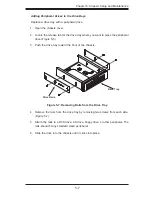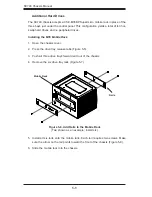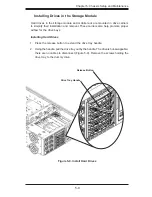5-5
Chapter 5: Chassis Setup and Maintenance
5-5 Configuring Drives
The default configuration includes three full size drive trays for removable media
drives or hard disk drives, and one storage module with five hard disk drives.
Configuring the 5.25" Drive Bays
The control panel/drive module includes three 5.25" drive bays under the front
control panel. It can be set up in a variety of configurations to suit the user's needs.
•
Three peripheral drives, such as CD, DVD, or floppy
•
Additional fixed hard drives in an individual bay
•
A combination of the above
•
A mobile rack with five additional 3.5" hot-swappable hard drives
Installing a Hard Drive into a Drive Tray
1. Open the chassis cover.
2. Locate the drive tray and pull the tray release tab for the slot.
3. Push the drive tray toward the front of the chassis (Figure 5-5).
Figure 5-5. Remove Drive Tray
Drive Tray
Release Tabs