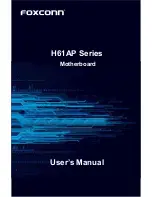2-28
PDSLM
User's
Manual
JDIMM1
JSPKR1
JS2
JS1
JCMOS1
J17
FAN1
FAN2
DP1
J6
JDIMM2
J5
JIDE1
JF1
JCOM2
J12
J11
JPS1
4-Pin P
WR
South Bridge
North Bridge
Audio
CTRL
mPGA478 SOCKET
PDSLM
SATA2
CPU
SO-D
IMM-
A (D
IMM S
lot
1)
IDE
COM-A&CRT
KB/MO
USE
CPU Fan
Chassis Fan
SATA0
COM-B
USB 2/3
SO-D
IMM-
B (D
IMM S
lot
2)
External PWR
Front Panel Control
Battery
BIOS
Buzzer
Super I/O
ICH7M
945GME
LAN
CTRL
Intel
Intel
Intel
J3
LAN/USB 0&1
J7
AUDIO JACK
Line-Out
J8
JPCI
1
PCI 33MHZ
2-9
Serial ATA and Hard Disk Drive Connections
Note the following conditions when connecting the Serial ATA and hard disk drive
cables:
• Be sure to use the correct cable for each connector. Refer to Page 1-1 for cables
that came with your shipment.
• A red mark on a wire indicates the location of pin 1.
• The connector with twisted wires always connects to drive A, and the connector
that does not have twisted wires always connects to drive B.
A
A. SATA0
B. SATA2
SATA Connectors
Two Serial ATA (SATA) connectors
(SATA0, SATA2) are located on the
motherboard to provide serial link con-
nections for faster data transmission than
the traditional Parallel ATA. These two
SATA connectors are supported by the
Intel ICH7 Chip (South Bridge). SATA0 is
located at JS1, and SATA2, JS2. See the
table on the right for pin defi nitions.
SATA Connectors
(SATA0/SATA2)
Pin#
Signal
1
Ground
2
SATA_TXP
3
SATA_TXN
4
Ground
5
SATA_RXN
6
SATA_RXP
7
Ground
B
Summary of Contents for PDSLM
Page 1: ...PDSLM USER S MANUAL Revision 1 0a...
Page 46: ...2 30 PDSLM User s Manual Notes...
Page 68: ...A 2 PDSLM User s Manual Notes...
Page 76: ...B 8 PDSLM User s Manual Notes...
Page 80: ...C 4 PDSLM User s Manual Notes...