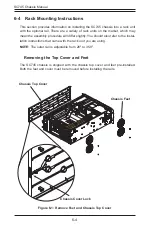6-9
Chapter 6: Rack Installation
Figure 6-5: Installing the Chassis into a Rack
Installing the Chassis into a Rack
1.
Confirm that chassis includes the inner rails and the outer rails.
2. Line chassis rails with the front of the rack rails.
3. Slide the chassis rails into the rack rails, keeping the pressure even on both
sides (it may be necessary to depress the locking tabs when inserting).
When the server has been pushed completely into the rack, you should hear
the locking tabs "click".
From To Subject Size Received
Rod Coleman
Raymond Miller RE: SC825 C
hassis User M
anual 4 KB Fri
1/19
Stability hazard. The rack stabilizing mechanism must be in place, or the
rack must be bolted to the floor before you slide the unit out for servicing.
Failure to stabilize the rack can cause the rack to tip over.
Warning! When initially installing the server to a rack, test that the rail
locking tabs engage to prevent the server from being overextended. Have
a rack lift in place in case the test fails.
Note: figures are for illustrative purposes only. Always install servers into racks
from the bottom up.