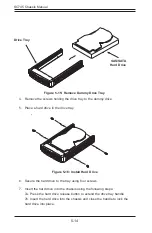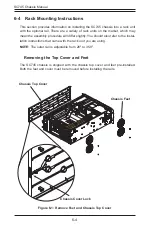SC745 Chassis Manual
5-24
Rear Fan Release Tab
Figure 5-24: Rear Chassis Fans
Replacing a Rear Chassis Fan
1. Press the rear fan release tab.
2.
Pull the fan from the chassis top first.
3.
Place the new fan in the chassis bottom first.
4. Push the fan fully into the housing until the fan clicks into place.