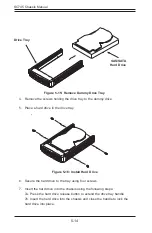5-3
Chapter 5: Chassis Setup and Maintenance
The Front Cover
The front cover houses up to eight hot-swappable hard drives. The cover can be
locked to prevent unauthorized access. The key to this lock is shipped with the
system.
Removing the Front Cover
1. Unlock the front cover using the key shipped with the system.
2. Pull the cover open using the handle near the lock.
Front Cover
Front Cover Lock
Figure 5-2: Opening the Front Cover