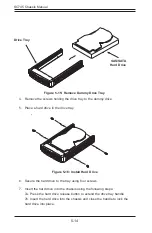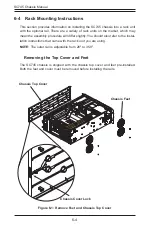5-19
Chapter 5: Chassis Setup and Maintenance
Expansion Card and PCI Slot Setup
After the motherboard has been installed, expansion cards may be installed.
Installing Expansion Cards
1. Power down the system and remove the power cords from the rear of the
power supplies. Open the chassis cover as described in Section 5-3.
2. Locate the release tab on the top of the PCI slot bracket.
3. Gently apply pressure in the middle of the release tab to unlock the PCI slot
bracket.
4. Pull the release tab upward.
Press the Middle
of the Release Tab
Lift the
Release Tab
Figure 5-19: Add-on Card/Expansion Card Port