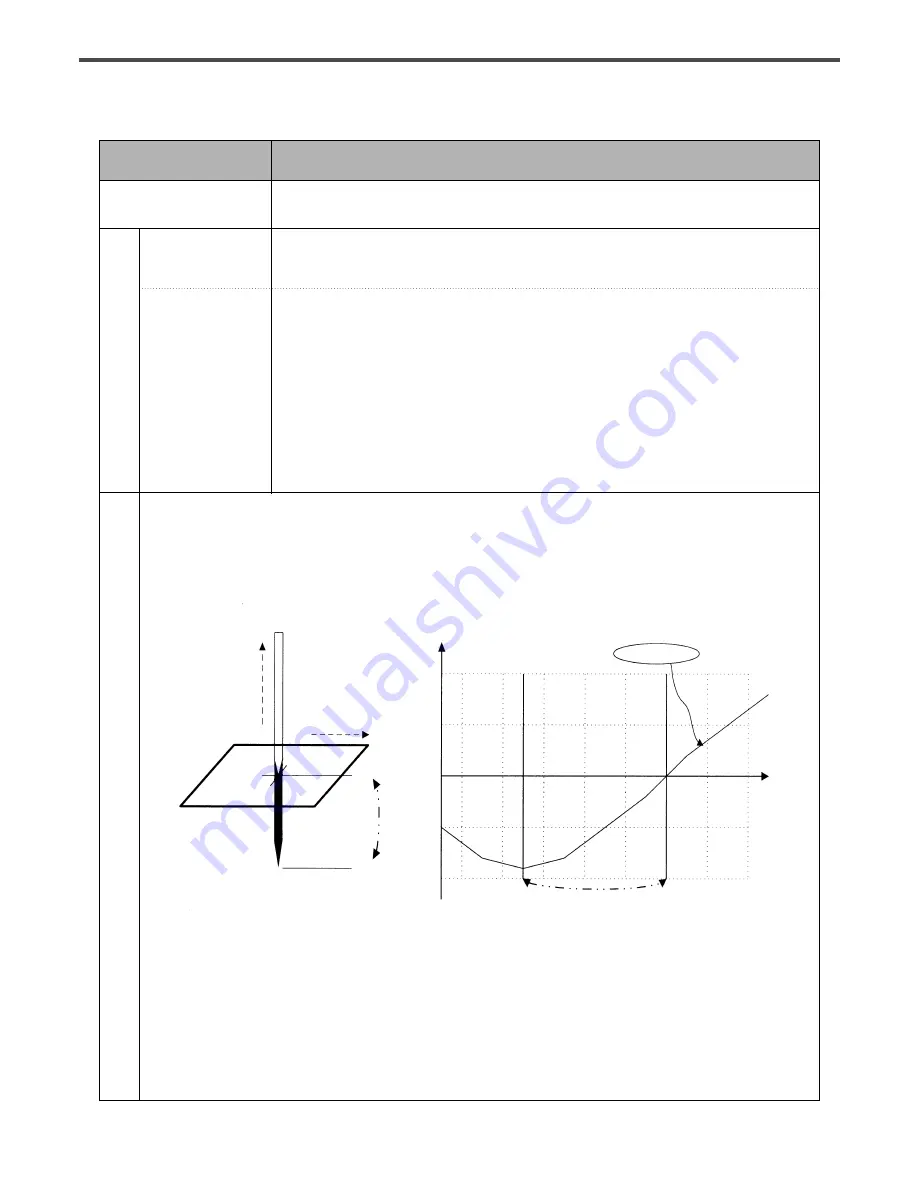
14
Function No. : 021
Function Name : Opening angle of feed plate transfer
It is to adjust an opening angle of feed plate transfer based on needle bar.
It is to adjust an opening angle of feed plate transfer according to the thickness of sewing
materials.
(Factory default : 50。)
0~72。
021. Feed End Pos
Setting
Value
[ Contents ] You should adjust the opening angle of feed plate transfer based on
needle bar according to the thickness of sewing materials. As seen in
the below fig. the opening angle of feed plate transfer indicates relative
position of needle tip based on the needle plate side. Set as 0。when
the needle tip is positioned on the needle plate side.
[ Caution ] Below figure shows not the real time of feed plate transfer, but an
adjustment of time(angle) which an order for feed plate transfer.
Until the transfer starts after transmitting the order of feed plate
transfer, delay time exists, so the real time(angle) to start the feed
plate transfer is when a needle is positioned on the needle plate side.
Needle
Transfer
Opening of
Feed Plate
Needle
Plate
Side
72。
0。
[ Opening angle of feed plate transfer ]
Time
(Angle)
20
Height
[mm]
10
0
-10
-20
Opening Angle
for Transfer
Adjusting range of
opening angle for transfer
Height of needle tip
60。
40。
20。
0。
Summary of Contents for SPS/E-5050 Series
Page 2: ......
















































