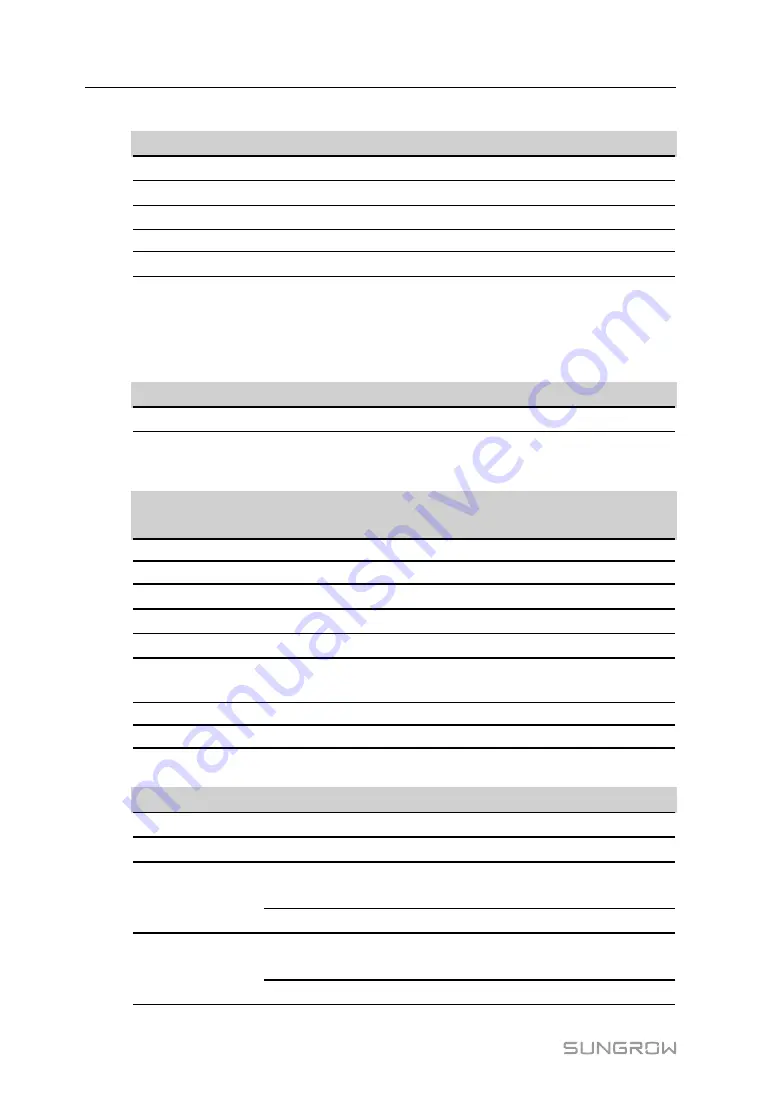
54
Table 9-5
Introduce tab parameters
D
Da
atta
a T
Tyyp
pe
e
D
De
essc
crriip
pttiio
on
n
YC
Telemetry
YX
Telesignalling
YM
Remote pulse
YK
Remote control
YT
Remote regulating
Step 3
Open the sheet "Cfg Para" of the IEC104 forwarding point table to view and set the
addresses of the five types of data. The addresses shown in the following table are
default ones and can be modified according to actual situation.
Table 9-6
Cfg Para tab parameters
D
Da
atta
a T
Tyyp
pe
e
Y
YX
X
Y
YC
C
Y
YM
M
Y
YK
K
Y
YT
T
Bngr Addr
1
16385
15221
15271
15000
Step 4
Open the sheets such as inverter, Smart Energy Meter, Meteo Station, and Logger1000,
to set corresponding measuring point data.
D
Da
atta
a
T
Tyyp
pe
e
D
Da
atta
aIID
D
S
Stta
atte
e
IIn
nvve
errtt
C
Co
oe
effffiic
cii--
e
en
ntt
U
Uiin
ntt
D
Da
atta
a
N
Na
am
me
e
YC
1
Y
N
1000
W
P
YC
2
Y
N
1000
Var
Q
YX
3
Y
Y
1
NA
On-grid
YX
4
Y
N
1
NA
Off-grid
YM
5
Y
N
1
kWh
E-Daily
YK
6
Y
N
1
NA
Power On
/ Off
YT
7
Y
N
1
kW
P-Set
YT
8
Y
N
1
Var
Q-Set
Table 9-7
Description of parameter
P
Pa
arra
am
me
ette
err
V
Va
allu
ue
e
D
De
essc
crriip
pttiio
on
n
Data Type
-
Data type
Data ID
-
Data type
State*
Y
Data is uploaded to the background via the
IEC104 communication protocol
N
Data is not uploaded to the background
Invert*
Y
Negate, 0 is 1, and 1 is 0, available for
telesignalling only
N
No negate, 0 is 0 and 1 is 1
User Manual






























