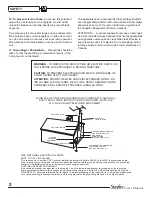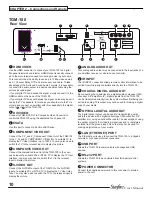11
User’s Manual
CHAPTER 2 – Connections and Remote
Remote Control
The following diagram explains the functions of the buttons
on your remote control:
0
+
_
+
_
1
4
5
6
9
11
12
15
17
19
20
21
24
26
27
2
3
7
8
10
13
14
16
18
22
23
25
28
1
;
STANdBY BUTTON
Use this button to shutdown or restart the
TGM-100
2
AUdIO SERVER
Press this button to select the
TGM-100
as the device to be con-
trolled. For more information about using this button, see the sec-
tion titled
Configuring Your Remote to Control Other Devices
.
3
TV BUTTON
Press this button to select the TV as the device to be controlled.
For more information about using this button, see the section
titled
Configuring Your Remote to Control Other Devices
.
4
HOmE OUTPUT BUTTON
Not currently used.
5
AmP BUTTON
Press this button to select the Amp as the device to be controlled.
For more information about using this button, see the section
titled
Configuring Your Remote to Control Other Devices
.
6
G
PAGE SCROLL BUTTONS
These buttons are used to scroll through menus by page. When
editing text, these buttons are used to change the character set.
7
s
mUTE BUTTON
If the current output volume setting is set to Variable, this button
will mute the current output. If the TV or Amp device is selected,
this button mutes the volume of that device. See the section
called
Volume Control
on for more information.
8
r
VOLUmE BUTTON
If the current output volume setting is set to Variable, this button
will increase/decrease the volume of the current output. If the
TV or Amp device is selected, these buttons control the volume
of the TV/Amp. See the section called
Volume Control
for more
information.
9
[
ALPHABETIC SCROLL BUTTON
Not currently used.
10
P
CANCEL BUTTON
The
Cancel
button is used to cancel an operation which you no
longer wish to continue. This button also takes you back one level
within a menu.
11
à
LIBRARY BUTTON
The
Library
button is used to navigate to the
Home Screen
.
12
J
mENU BUTTON
Press this button to display the slide-in menu for sorting options.