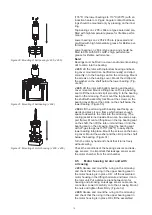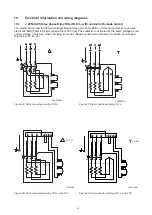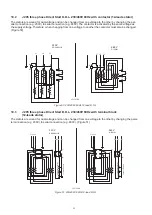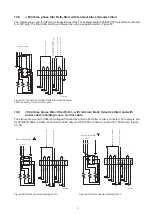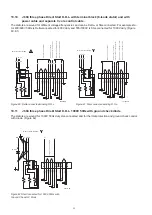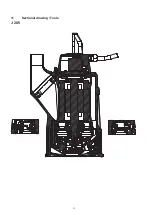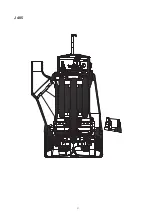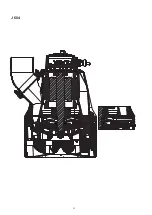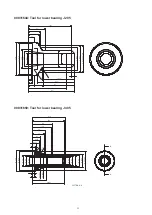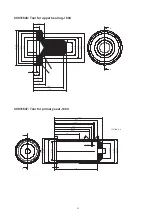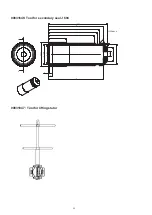22
9.13 Cable gland, cover and
discharge connection
Measure the inner diameter of cable seal to check that
it corresponds to the cable diameter. Start to put the
cable gland without cable clamps on the cable and then
cable seals and one washer on each side of the bush-
ing (washers are not used on J 604). Blind covers may
be used on some models.
Pull the cable through the cable inlet hole, far enough
to have cable length to mount the cable and to let
the cable seal fit on a non-deformed part of the cable
shield. Use UNLOCK 2000 on all gland threads. Tight
-
en the cable gland and strain relief clamp for all cables.
A specific torque value cannot be given for the cable
gland. Tighten it until the rubber offers resistance, and
thereafter, one more full rotation.
c
DANGER! The earth cable must be longer
than the power cables so it pulls away
last if cable is pulled out by mistake.
Strip the outer shield on the power/control cable and
mount cable shoes on all cables. Connect the power
phase leads to the contactor/terminal block according
to wiring diagram and connect the yellow / green earth
cable in the main cover/connection chamber marked
with the earth symbol.
Grease and mount the o-ring on the cover. Mount the
cover on the pump and arrange the leads so that they
may not be jammed or blocking the functioning of the
contactor. Tighten the cover with the cap nuts.
Mount the discharge connection back on the pump and
tighten the nuts.
Mount the plug if supplied at the end of the cable.
9.14 Testing
Connect motor cable to power supply and start the
pump. Check the direction of rotation. Seen from above
the pump, it should make a counter-clockwise jerk.
If possible, test the pump in water and measure the
head against closed valve to get confirmation that the
wear ring is correctly adjusted.
Figure 42: Pump with contactor/terminal block/SoftDrive
(J 205)
Figure 43: Pump with contactor/terminal block (J 405)
Figure 44: Pump with terminal block (J 604)
Im
pe
lle
r ro
tation
Sta
rt r
ea
ct
io
n
Figure 45: Direction of rotation
Summary of Contents for J 205
Page 30: ...30 11 Sectional drawing Tools J 205 ...
Page 31: ...31 J 405 ...
Page 32: ...32 J 604 ...
Page 37: ...37 ...