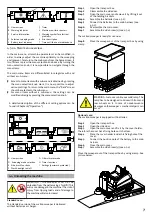4.3.2 Control system electronics / Software
4.3.2.1 Operation / Description of symbols
The menu selection knob is the central control element of the
electronic control system. Turn and press the knob to navigate
through the menu and to make adjustments.
4.3.2.2 Control panel button
Shortcut buttons
With the shortcut buttons (see Figure, position 2 to 5) it is
possible to quickly activate or deactivate the side brushes (2)
and the fan (3) as well as manual filter cleaning (4), without the
need for the user to direct his view and concentration away from
the sweeping area. The horn mounted inside the machine can be
activated via the horn button (5).
WARNING:
Only use the horn as a warning or emergency signal!
"Press-And-Sweep" Switch (PASS)
The "Press-And-Sweep" Switch (1), which allows use of the
machine at the activation of a single button, is positioned in the
centre and surrounded by the shortcut buttons. If the PASS is
pressed, the machine will start with the configuration previously
stored in the PIN-protected settings menu (I) ("standard"
sweeping mode). This function is programmed to respond to the
respective application environment and thus significantly
reduces improper operation of the sweeper by the operator while
allowing a reproducibility of the application. The following
settings can be specified in any combination: Sweeper rollers
on/off, side brush right on/off, side brush left on/off, fan on/off,
filter vibrator manual/automatic, working light on/off.
The control system is designed in a way to allow other functions to
be (de)activated via the main menu or shortcut buttons, after the
PASS has been pressed.
IMPORTANT:
Activated or deactivated
functions and settings will be cleared when the machine is
restarted! For a permanent adaptation of the PASS function
(standard configuration), please contact your local service
technician.
Functions of the status LEDs
The LEDs (6) mounted below the shortcut buttons indicate the
status of each function. If sweeper rollers, side brushes, fans
and/or filter vibrators are turned on, the LED below the
corresponding function glows permanently (A). If the function is
deactivated (via the shortcut button or the control electronics) the
respective LED (B) is dark. Should an electrical problem arise in the
circuit of the sweeper roll, side brush, fan or filter vibrator, the LED
will begin to flash (C). Electrical problems include overload,
disconnected plug, defective/blown fuse, defective motors or
cable breaks.
4.3.2.3 Home screen of the control system
The home screen (A) is displayed after turning the key switch.
This overview provides all the relevant information for the
operator, such as selected sweeping mode (1), battery indicator
(2), timer (3) and total machine run-time (4). By turning the
menu selection knob clockwise, the service indicator appears
and displays the time until the next machine service by a
qualified and authorized dealer.
Should there be an electrical problem with the sweeper rollers,
side brush, fan or filter vibrator, a warning symbol (5) appears in on
the right side of the home screen. By turning the menu selection
knob, the warning indicator (B) appears with information about
the origin of the circuit error.
The control system is programmed to return to the home screen
(A) if the menu selection knob is not used for 20 seconds ("time-
out function"). This ensures that all relevant parameters and
information are always visible to the operator.
6
select/confirm
Switch menu
2
1
5
4
3
6
Summary of Contents for TT 1200
Page 1: ...Operating Manual GB htttp www stolzenberg de TT 1200...
Page 2: ...2...
Page 9: ...8 13 12 9 7 9 10 11...
Page 11: ...10 11 12 9 13 14 11 8...