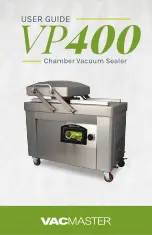Page 30
Due to continuous product research and development,
the information contained herein is subject to change without notice.
www.stoddart.com.au
www.stoddart.co.nz
4.0 Operation
4.1.5 Cooking Screen Icons:
Cooking mode: convection
Cooking mode: mixed
Cooking mode: steamed
Mode: maintenance
Automatic cooling.
Present only from phase 2.
Mode: message
Mode: smoking
Time / timer
Mode with core probe
Delta-T mode
Humidity discharge valve:
closed
Humidity discharge valve:
open
Relative humidity percentage
SteamTuner adjusting (steam
hydration)
Unlock button: allows user to change
a program
Indicator of programme changed by
the user, or new programme
During cooking allows user to verify
the SET of the programme
Manual humidifier button
Home:
• Return to home screen
Settings menu:
• Save or modify a recipe
• Select and start a wash cycle
• Cool off the chamber;
• Access settings (e.g. language, time, etc.)
Delayed start:
• Set a delayed start
Chamber Light:
• Switch the light in the chamber on/off
Return:
• Return to the previous screen