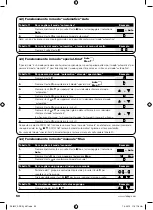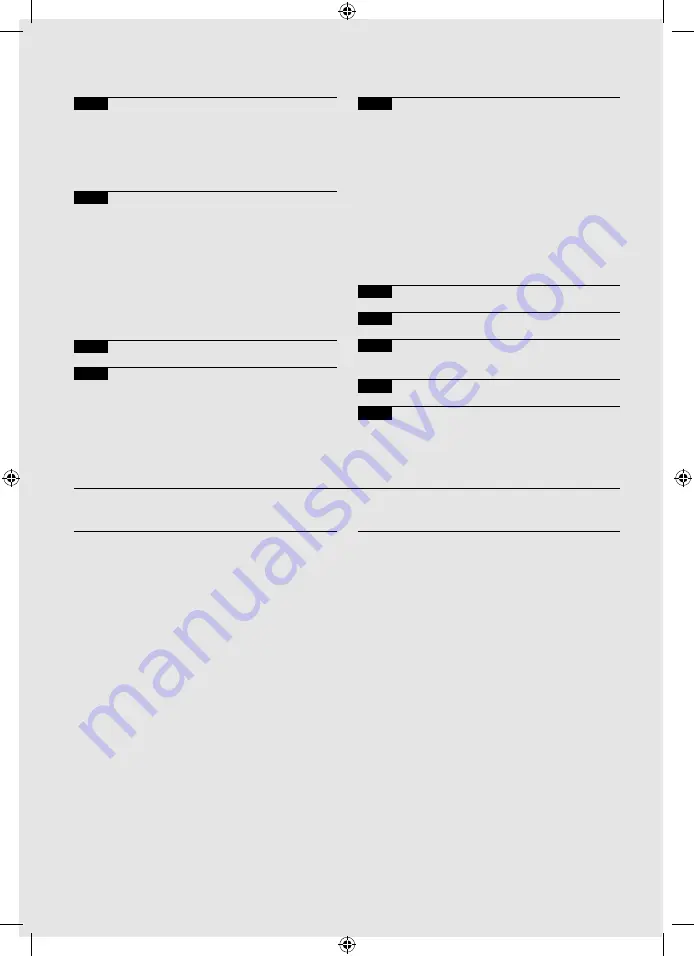
62
Contents: page
1
Description
63
1.1
What’s SRCW 06T
63
1.2
Is it necessary to program the unit?
63
1.3
What’s an event?
63
1.4
What are “groups”?
64
1.5
What are special commands?
64
2
Installation
64
2.1
Switching on SRCW 06T
64
2.2
Initial setting of the timer
65
2.3
Memorizing SRCW 06T
65
in the automation receivers
2.3.1
Memorizing SRCW 06T
66
as the first transmitter
2.3.2
Memorizing SRCW 06T
66
as an additional transmitter
2.4
Mounting SRCW 06T
67
3
Symbol description
68
4
How to use SRCW 06T
69
4.1
Selecting the operating modes
69
4.2
“Automatic” mode operation
70
4.3
“Special-time” mode operation
70
4.4
Manual” mode operation
70
4.5
Operation in “Manual with recorder” mode 71
page
5
How to program SRCW 06T
72
5.1
Selecting the type of programming
72
5.1.1
Forward and backward for programming
72
5.2
Programming the “events”
73
5.2.1
Programming: new event
74
5.2.2
Programming: event modification
76
5.2.3
Programming: deleting events
76
5.2.4
Programming: copying events
77
5.3
Timer settings
77
5.4
Settings of special command
78
„holiday“
parameters
5.5
Settings of special command
78
„planetary time“ parameters
6
Battery replacement
79
7
Warnings
79
8
How to…
80
8.1
Error list
80
9
Technical specifications
81
A1
Appendix
81
Tables:
page
Table No. 1:
setting the timer after connecting
65
the
battery
Table No. 2:
selecting “manual” mode and
65
choosing a group
Table No. 3:
sending a command to the same
65
group
Table No. 4:
selecting another group
65
Table No. 5:
abandoning the “manual” mode:
66
Table No. 6:
memorizing SRCW 06T
66
as the first transmitter
Table No. 7:
memorizing SRCW 06T
66
as an additional transmitter
Table No. 8:
List of symbols found in area 1
68
Table No. 9:
List of symbols found in area 2
68
Table No. 10:
List of symbols found in area 3
69
Table No. 11:
selecting the “automatic” mode
70
Table No. 12:
abandoning the “automatic” mode
70
to return to the selection menu
Table No. 13:
switching from “automatic” mode
70
to “special-time” mode
Table No. 14:
selecting the “manual” mode
70
Table No. 15:
selecting a group and sending a
70
command
Table No. 16:
sending a command to the same
70
group
page
Table No. 17:
selecting another group
71
Table No. 18:
assembling a multiple group
71
and sending a command
Table No. 19:
sending a special command
71
to a group or multiple group
Table No. 20:
abandoning the “manual” mode and 71
returning to the selection menu:
Table No. 21:
selecting the “manual with recorder” 71
mode
Table No. 22:
properties of the events:
73
Table No. 23:
programming a simple “new event”
74
Table No. 24:
programming a complete “new event” 75
Table No. 25:
modifying an event
76
Table No. 26:
deleting an event
76
Table No. 27:
programming an event by copying
77
one already present
Table No. 28:
setting the timer
77
Table No. 29:
setting parameters of special
78
command
“holiday”
Table No. 30:
setting the parameters of the
78
special command “planetary time”
Table No. 31:
error
list
80
www.stobag.com
SKIMY_SRCW_06T.indd 62
SKIMY_SRCW_06T.indd 62
1.3.2010 11:07:31 Uhr
1.3.2010 11:07:31 Uhr