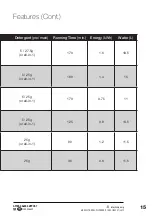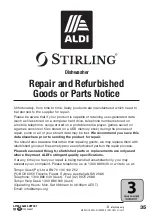25
AFTER SALES SUPPORT
1300 886 649
AUS
MODEL: STR-DW12-W2 PRODUCT CODE: 10103 07/2019
Instructions (Cont.)
Forgot to add a dish?
Additional dishes can be added any time before the detergent dispenser opens.
• Press the
START/PAUSE
button to pause the dishwasher.
• Open the door a little. After the spray arms stop working, you can open the door
completely.
• Add additional dishes.
• Close the door, then press the
START/PAUSE
button to restart the dishwasher. It
will start running again after about 10 seconds.
WARNING!
It is dangerous to open the door when the dishwasher is running as hot
water or steam may escape and scald you. Open the door very carefully
.
At the end of the wash program
A buzzer will sound for 8 seconds and then stop when the wash program has finished.
• Press the
POWER
button to shut down the unit and open the door slightly (about
5cm) to assist in drying of the dishes — take care when opening the door as hot
steam may escape.
• Leave the door ajar and wait at least a 15 minutes before unloading the dishwasher
to avoid handling the dishes and utensils while they are still hot and more suscep-
tible to breakage. They will also dry better.
• When unloading the dishwasher, empty the lower basket first and then the upper
one so water from the upper basket will not drip onto the dishes in the lower
basket.
• It is normal that the dishwasher is wet inside. You may wipe the inside of the door
with a dry cloth or leave the door slightly ajar for moisture to evaporate.
NOTE:
If you are not going to use the dishwasher for a period of time, please shut off
the water supply.
WARNING!
• Do not pull out both the upper and lower basket at the same time, which may
lead to the appliance tipping forward.
• Items will be hot after washing!
To prevent damage, do not take items out of
the dishwasher for about 15 minutes after the program has ended.