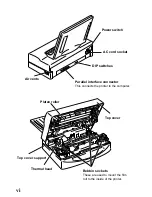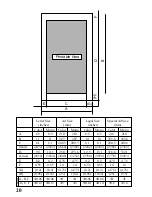6
3. Press the cover release and open the
top cover.
Caution: Always leave the paper tray and top cover support in place when
opening the printer's top cover. Removing them while top cover is
open will cause it to fall shut while your hands are inside the machine.
4. Lift up the Top Cover Support
located on the left on the inside of
the printer and slip the end of the
support bar into the latch located on
the inside of the Top Cover. Gently
lower the Top Cover until it stops.
5. Remove the two protective transporta-
tion inserts and the socket protective
transportation sheet from inside
the printer.
Protective
transportation
inserts
Socket protective
transportation
sheet
Summary of Contents for WinType 800C
Page 1: ...The Windows Color Presentation Printer WinType 800C Users Manual 80825100 ...
Page 19: ...10 ...
Page 49: ...40 ...