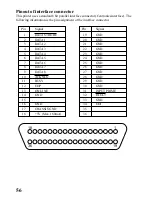47
5. If your print media becomes jammed
inside of the machine, press the cover
release and open the top cover while the
paper tray is in place. Use the Top Cover
Support Bar to prop up the Top Cover.
6. Your print media will appear if you gen-
tly rotate the gear, as shown in the illus-
tration at the right.
Note:
Do not leave any paper scraps inside of the printer if your paper
should rip.
7. After removing the jammed paper, close
the top cover. You should hear a click-
ing sound as it closes tightly.
Summary of Contents for WinType 800C
Page 1: ...The Windows Color Presentation Printer WinType 800C Users Manual 80825100 ...
Page 19: ...10 ...
Page 49: ...40 ...