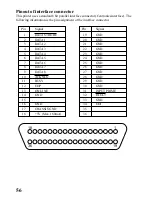48
8. Turn ON the power to the printer and
confirm that the Ready lamp is lit.
Transporting your printer
We suggest that you take the following precautions when transporting your printer to a
new location to prevent damage to it.
Steps:
1. Get the original carton box and protec-
tive items out and ready for packing the
printer.
2. Make sure that the printer is not print-
ing and turn OFF the power.
3. Unplug the interface cable and the
power cord.
4. Press the cover release and open the top
cover and use the Top Cover Support
Bar to prop open the top cover.
Summary of Contents for WinType 800C
Page 1: ...The Windows Color Presentation Printer WinType 800C Users Manual 80825100 ...
Page 19: ...10 ...
Page 49: ...40 ...