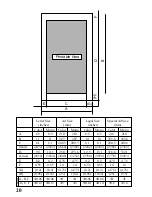21
Getting ready to print
Before printing, there are a few things that you should do to setup the WinType 800C for
printing. You will need to select the WinType 800C printer driver and make selections
on media size, media type, orientation, etc. The
Steps
required for making these selec-
tions are outlined below.
Steps:
1. In the Program Manager, open the
Main group by double-click on its icon.
2. Double-click on the Control Panel icon
in the Main group.
3. Double-click on the Printers icon
in the Control Panel window.
4. Double-click on STAR WinType 800C
on LPT1 in the Installed Printers win-
dow, if LPT1 is the port to which this
printer is connected. This will set it as
the default printer.
5. Click on the Setup button.
6. Select the size of the media you
will be using. If you selected
A4 type at step #5 on page 10,
you can select either A4 210 x 297
mm (8.27" x 11.69") or Special A4
210 x 356 mm (8.27" x 14")
If you selected Letter type at step #5
on page 10, you can select either Letter
210mm x 279mm (81/2" x 11") or
Legal 216mm x 356mm (81/2" x 14")
You can also use these to select size
corresponding to your overhead projec-
tion (OHP) film and iron-on transfer
sheets.
Summary of Contents for WinType 800C
Page 1: ...The Windows Color Presentation Printer WinType 800C Users Manual 80825100 ...
Page 19: ...10 ...
Page 49: ...40 ...