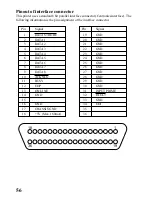41
Chapter 4 Maintenance & troubleshooting
Your printer is a reliable, precisioned instrument. It was built with care and should, if
handled properly, perform at its finest and serve you well for a long time. However, like
any piece of equipment, there may be times when it may not perform as you had ex-
pected. In this chapter, we would like to provide you with simple guidelines on the proper
maintenance that will keep your printer in fine working condition and troubleshooting
techniques to help you should you ever experience problems.
Maintaining your printer
The best way to keep your printer in fine working condition is to keep it clean. The
following describes how to clean your printer.
Cleaning the outside of the printer
Steps:
1. Use a dry, soft cloth to gently wipe the
exterior of the printer.
If your printer is exceptionally dirty, you
may apply water or a neutral cleaner
to the cloth to wipe away the excess dirt.
Caution: Do not use thinners or organic solvents, such as Benzine, to clean
your printer.
Cleaning the inside of the printer
If you periodically clean the inside of your printer, it will continue to perform at its finest
for a long time. You should remember to clean the inside of the printer whenever any of
the following occur.
•
Paper jams occur often
•
Vertical lines occur in the printed image
•
Colors are not stable
Water
Neutral
cleaner
Summary of Contents for WinType 800C
Page 1: ...The Windows Color Presentation Printer WinType 800C Users Manual 80825100 ...
Page 19: ...10 ...
Page 49: ...40 ...