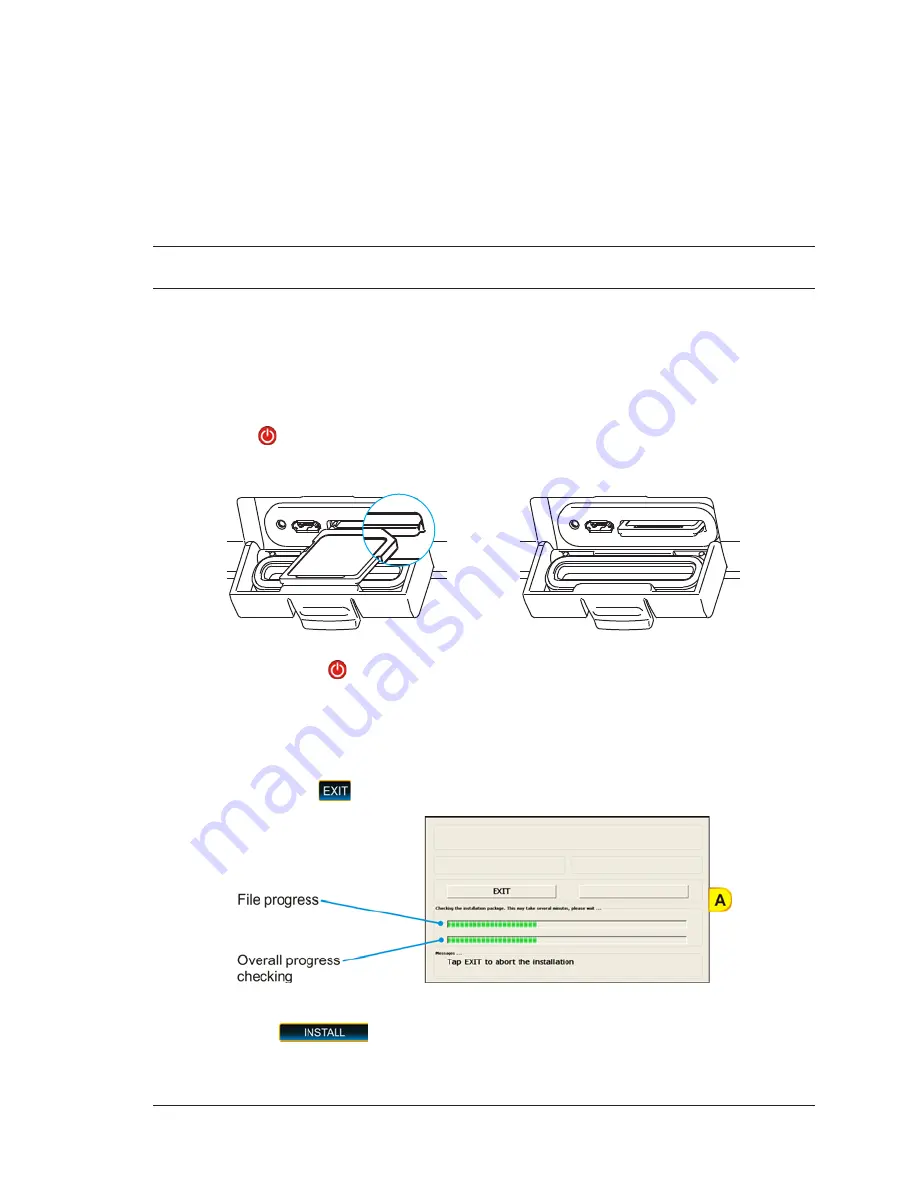
CPN700i and CPN1010i Multimedia Chart Plotters
Page 173
10 - SYSTEM UPDATE
10.1
SYSTEM UPDATE PROCEDURE
After downloading the Installation Package or contacting your dealer to obtain the proper
Installation Package, follow the procedure below to update the system:
1. Install the Installation Package on an SD CARD.
2. Press the
PWR key to turn the CPN Series Chart Plotter Off.
3. Insert the SD CARD into the slot.
4. Press and hold the
PWR key to turn on the CPN Series Chart Plotter.
5. The Operating System (OS) installation starts. When completed, the CPN Series Chart
Plotter automatically restarts.
6. The package update window appears
(see A)
.
The CPN Series Chart Plotter checks the integrity of the Installation Package present
on the SD CARD. This operation might require several minutes (if you want to abort the
installation tap on
).
At the end of the checking, the package update window shows the following data
(see B)
. The
touchscreen key is now selected (it appears with blue frame).
Summary of Contents for CPN1010i
Page 1: ......
Page 144: ...CPN700i and CPN1010i Multimedia Chart Plotters Page 145 ...
Page 156: ...CPN700i and CPN1010i Multimedia Chart Plotters Page 157 ...
Page 159: ...Page 160 Owner s Manual ...
Page 163: ...Page 164 Owner s Manual 7 1 7 OPTIONAL FF525 BLACK BOX FISH FINDER ...
Page 188: ......






























