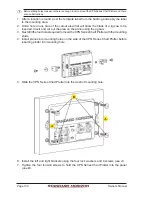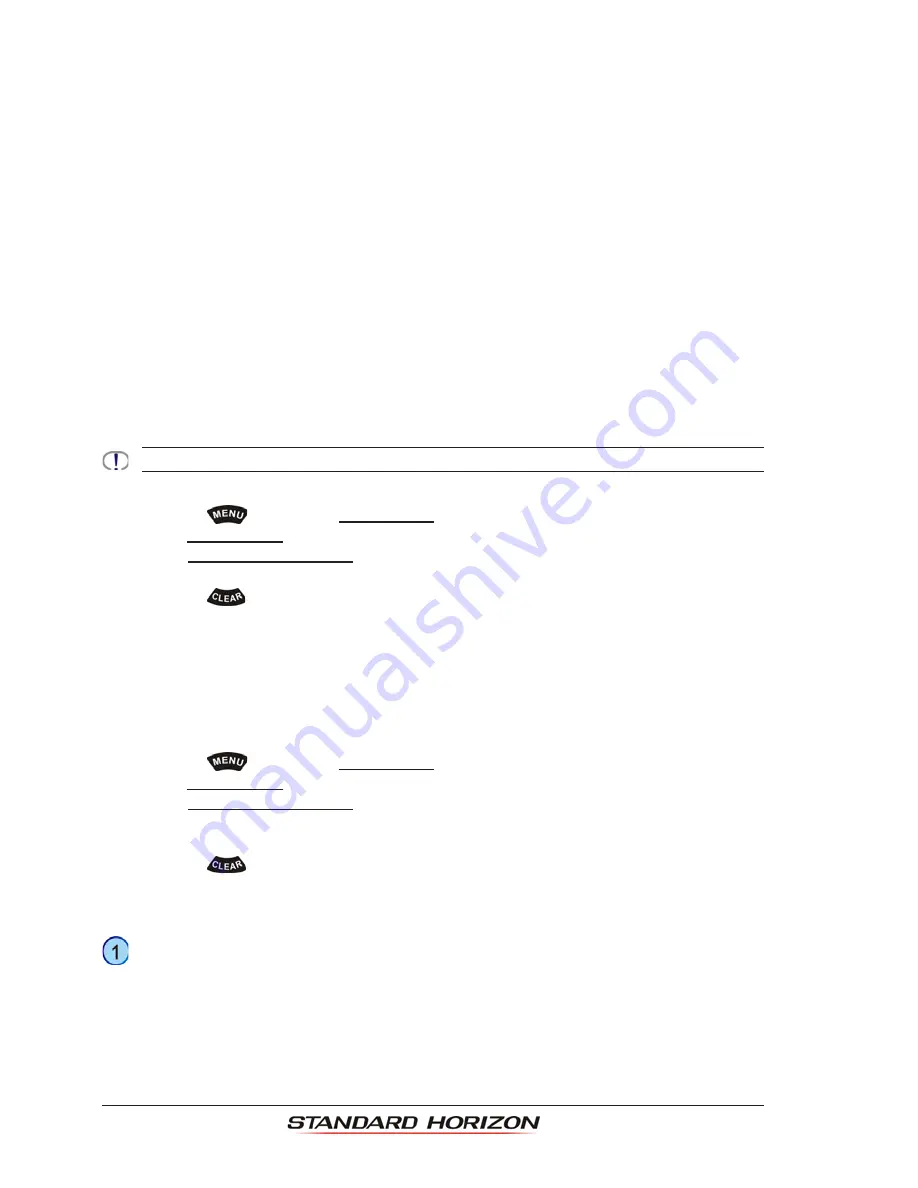
Page 158
Owner’s Manual
PWR/ACC1 Connections
PWR/ACC1 contains 3 NMEA RS232 type outputs and 2 NMEA RS232 type inputs (RS232
has one common NMEA Signal ground).
ACC2 Connections
ACC2 contains 1 NMEA RS422 (A and B signal wires) type Port.
PORT Input Selections
Each Port may be configured to be able to connect to specific devices:
·
NMEA-0183 4800 Baud
·
GPS Auto
1
- External GPS devices of unknown or different than 4800 Baud. The system
will automatically detect connected GPS’s Baud Rate and will allow correct
communication with this device.
·
Fish Finder
1
- select when optional FF525 is connected (Port2 default set to Fish Finder).
·
AIS 38400 - select when AIS Receiver or transponder is connected to an input
·
Disabled - disables the Port
1
Not available for ACC2.
To change a selection, follow the procedure below:
1. Press the
key, tap on
Setup Menu
.
2. Tap on
ADVANCED
.
3. Tap on
IN/OUT Connections
.
4. Tap on the Port Input to be changed, than tap on the desired input.
5. Press the
key to exit the menu.
PORT Output Sentences
When NMEA-0183 4800 is selected the CPN Series Chart Plotter allows selection of the
NMEA-0183 Output sentences. The NMEA-0183 sentences read from external devices are
listed in the Par. 8.1
“CPN700i”
and Par. 8.2
“CPN1010i”
.
To enable or disable output sentences follow the procedure below:
1. Press the
key, tap on
Setup Menu
.
2. Tap on
ADVANCED
.
3. Tap on
IN/OUT Connections
.
4. Tap on the Port Output Sentences.
5. Tap on the desired sentence to enable or disable.
6. Press the
key to exit the menu.
CPN Series Chart Plotter to NMEA-0183 Connection Examples
VHF Radio Connection Example - RS232 and RS422 Connections
The following image shows how a VHF radio with RS232 Connections (NMEA Common/
Ground) or RS422 type (A&B Signal wires) may be connected.
Summary of Contents for CPN1010i
Page 1: ......
Page 144: ...CPN700i and CPN1010i Multimedia Chart Plotters Page 145 ...
Page 156: ...CPN700i and CPN1010i Multimedia Chart Plotters Page 157 ...
Page 159: ...Page 160 Owner s Manual ...
Page 163: ...Page 164 Owner s Manual 7 1 7 OPTIONAL FF525 BLACK BOX FISH FINDER ...
Page 188: ......