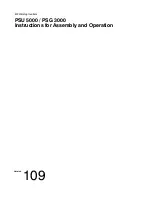8
9
30.09.2020
TECHNICAL DATA
Parameter description
Parameter value
Product name
BIOMETRIC ACCESS
CONTROL
Model
ST-CSF-100
Rated voltage [V~]
DC 12-24
Wiegand interface
W26 / up to 1000
fingerprints and 2000 cards
Delay time to open the
door lock [s]
0-99 (adjustment every 1 s)
Dimensions [mm]
75x31x110
Weight [kg]
0,43
Access card Read range
[cm]
0-3
Card type
EM (RFID)
Power consumption in
standby / operation [mA]
≤80 / ≤30
Operating temperature [°C]
-20 ~ +50
Permissible ambient
humidity [%]
10-90
Protection rating IP
IPX0
Protection class
III
Battery type
– remote control
CR2025 3V
Remote control range [m]
Approx. 10 max.
The terms „device“ or „product“ are used in the warnings
and instructions to refer to BIOMETRIC ACCESS CONTROL.
a) Do not use the device in a potentially explosive
environment, for example in the presence of
flammable liquids, gases or dust. The device generates
sparks which may ignite dust or fumes.
b) If you are unsure about whether the product is
operating correctly or if you find damage, please
contact the manufacturer’s service centre.
c)
If there are any doubts as to the correct operation
of the device, contact the manufacturer‘s support
service.
d)
In case of fire, use a powder or carbon dioxide
(CO
2
) fire extinguisher (one intended for use on live
electrical devices) to put it out.
e)
Please keep this manual available for future reference.
If this device is passed on to a third party, the manual
must be passed on with it.
f)
Keep packaging elements and small assembly parts in
a place not available to children.
g)
If this device is used together with another equipment,
the remaining instructions for use shall also be
followed.
h)
Device repair or maintenance should be carried out by
qualified persons, only using original spare parts. This
will ensure safe use.
i)
It is forbidden to interfere with the structure of
the device in order to change its parameters or
construction.
j)
Keep the device away from sources of fire and heat.
Cable colour
Function
Description
green
D0
Wiegand D0 interface
output
white
D1
Wiegand D1 interface
output
yellow
(OPEN)
signal to Exit button
red
+12V
positive (+) pole of
the 12V DC power
supply
3
1
2
1.
LED indicator
2.
Fingerprint reader
3.
Remote control IR sensor
Remote control
Admin cards:
Delete User –to delete users
Add User – to add users
3.2. PREPARING FOR USE
APPLIANCE LOCATION
The temperature of environment must not be higher than
50°C and the relative humidity should be less than 90%. Keep
the device away from any hot surfaces. The device must be
mounted indoors in a place sheltered from moisture.
ASSEMBLING THE DEVICE
Drill holes in the wall. Their spacing and size must fit the rear
wall of the device. With the power off, pull the cables through
the hole and connect them as needed in accordance with the
diagrams below. NOTE! Unused cables should be insulated
to protect the system against short circuits.
3.2.1. WIRING DIAGRAMS
a)
Typical power scheme
1.
Manual opening button
2.
Magnetic lock
b)
Special power scheme
1
2
3.1. DEVICE DESCRIPTION
1. GENERAL DESCRIPTION
The user manual is designed to assist in the safe and
trouble-free use of the device. The product is designed
and manufactured in accordance with strict technical
guidelines, using state-of-the-art technologies and
components. Additionally, it is produced in compliance
with the most stringent quality standards.
DO NOT USE THE DEVICE UNLESS YOU HAVE
THOROUGHLY READ AND UNDERSTOOD THIS
USER MANUAL.
To increase the product life of the device and to ensure
trouble-free operation, use it in accordance with this user
manual and regularly perform maintenance tasks. The
technical data and specifications in this user manual are
up to date. The manufacturer reserves the right to make
changes associated with quality improvement. The device
is designed to reduce noise emission risks to a minimum,
taking into account technological progress and noise
reduction opportunities.
LEGEND
The product satisfies the relevant safety
standards.
Read instructions before use.
The product must be recycled.
Only use indoors.
PLEASE NOTE!
The drawings in this manual are for
illustration purposes only and in some details may
differ from the actual machine.
The original operation manual is in German. Other
language versions are translations from German.
2. USAGE SAFETY
ATTENTION!
Read all safety warnings and all
instructions. Failure to follow the warnings and
instructions may result in an electric shock, fire and/
or serious injury or even death.
3. USE GUIDELINES
The device is intended for biometric and automatic lock
access control.
The user is liable for any damage resulting from
unintended use of the device.
ATTENTION!
Despite the safe design of the device
and its protective features, and despite the use of
additional elements protecting the operator, there
is still a slight risk of accident or injury when using
the device. Stay alert and use common sense when
using the device.
black
grounding
(GND)
ground, negative
pole (-) of the 12V DC
power supply
blue
NO
normally open contact
violet
COM
COM connector
orange
NC
normally closed
contact
pink
grounding
(GND)
factory settings
terminal
pink
RESET
another factory
settings terminal
1
2
3
4
1.
Manual opening button
2.
Magnetic lock
3.
Electric lock control
4.
Power source
EN
EN
U S E R M A N U A L