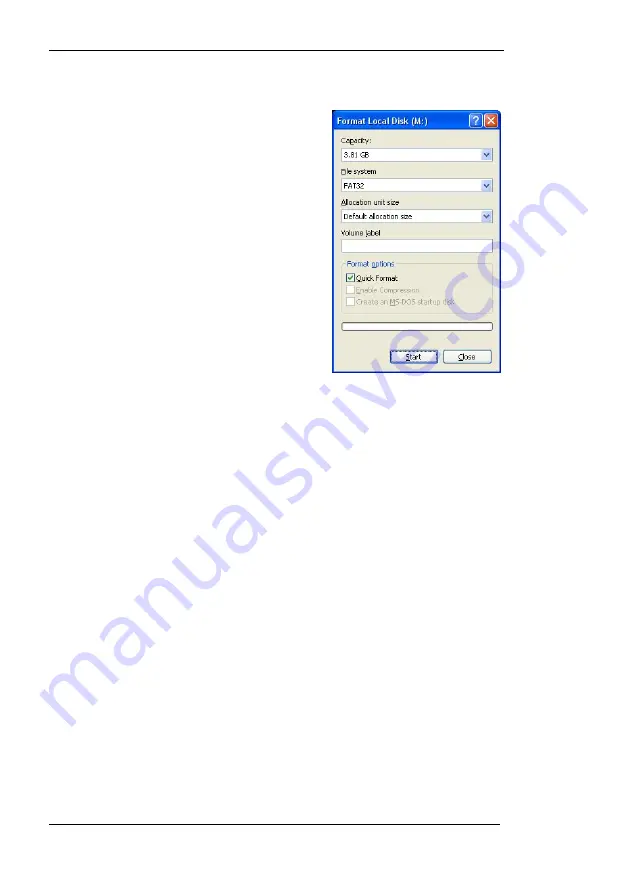
Chapter 4. Operation
14
Stack Pro DVR Users Guide
Formatting a Compact Flash Card
If using a new Compact
Flash card, please ensure it
has a
FAT32 File System
(see Operation with a new
Compact Flash card above).
To format the Compact
Flash card using Windows
XP or Vista, right-click on
the disk icon in “My
Computer” and select
“Format”. Ensure the “File
system” is set to “FAT32”,
choose the “Quick Format”
option and then click “Start”.
Deleting Files
Whilst deleting files will release space on the removable
Compact Flash card, its performance may degrade over time.
Only a reformat will restore the maximum write/read speed
of the Compact Flash card. So once a recording has been
made which you intend to keep, transfer that file to your
PC’s hard drive and then perform a reformat of the
removable card to keep it in top condition.
!
In summary, to keep your Compact Flash card in good
condition, do not delete files. Remove files for archiving and
then reformat the Compact Flash card as described above.






























