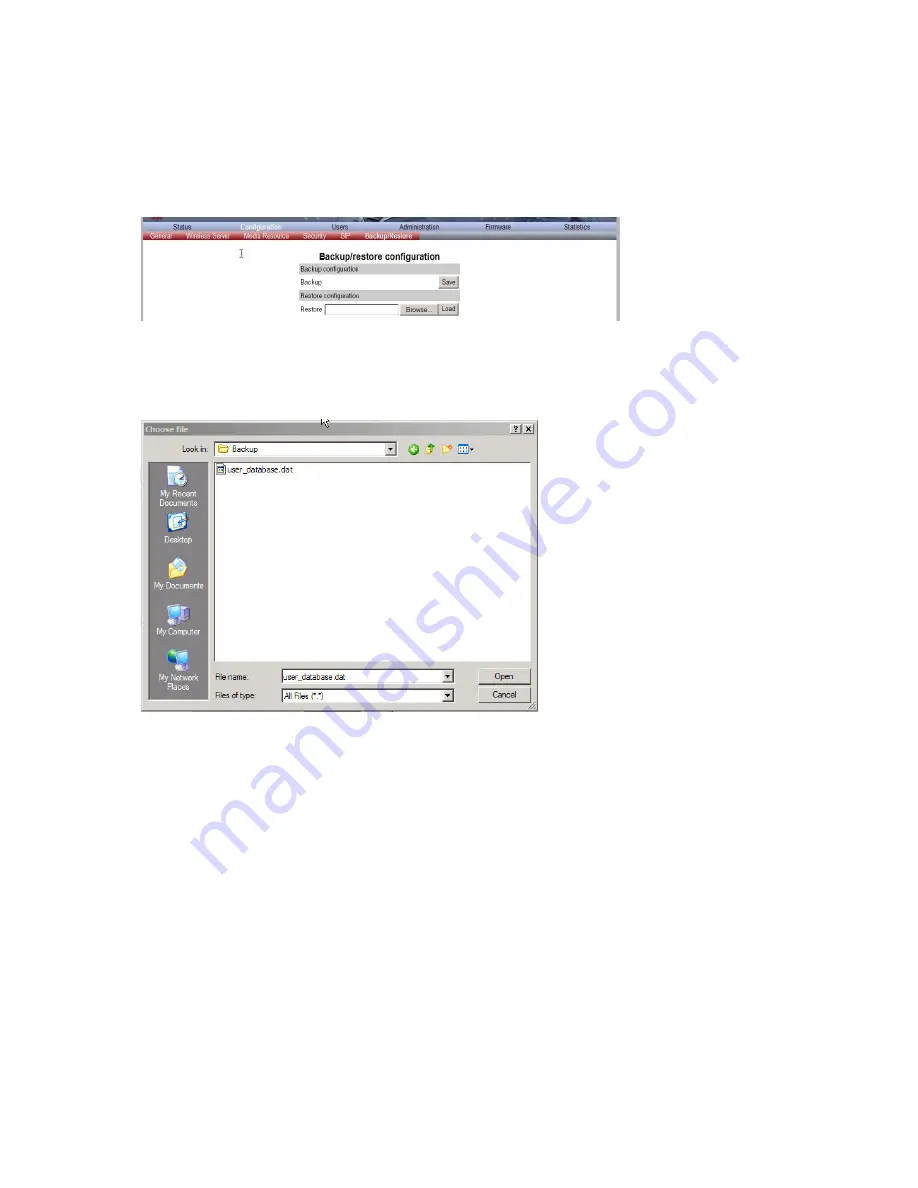
Spectralink IP-DECT Server 6500 Installation and Configuration Guide
14215700 Version 3.0
April, 2014
87
Restoring Configuration File
This section describes how to restore a configuration file.
1
Click
Configuration
, and then click
Backup/Restore
.
Figure 77
Adm. Page Wireless Server: Configuration/Backup/Restore page
2
Click
Browse
.
A
Choose File
dialog box appears.
Figure 78
Adm. Page: Choose File dialog box
3
Select the file in question, and then click
Open
.
4
Click
Load
.
5
Click
OK
.
The configuration file is restored in the system.
Updating the Spectralink IP-DECT Server 6500
The software of the Spectralink IP-DECT Server 6500 can be updated. To update the software
you load a file to the system. Contact your distributor for newest software.
Updating Spectralink IP-DECT Server 6500 Firmware
1
Click
Firmware
, and then click
Wireless Server
.






























