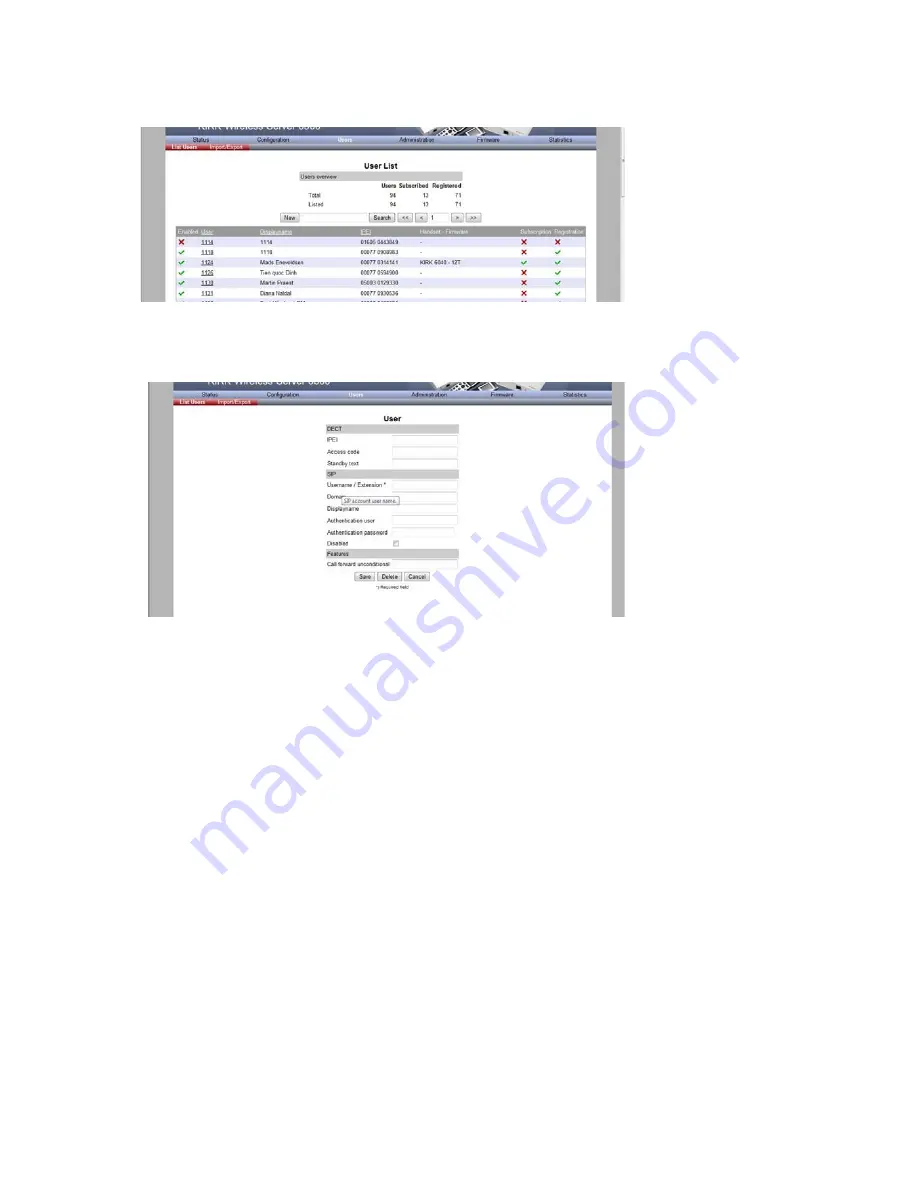
Spectralink IP-DECT Server 6500 Installation and Configuration Guide
14215700 Version 3.0
April, 2014
67
Figure 43
Adm. Page WS: Users/List Users page
2
Click
New
.
Figure 44
Adm. Page WS: Users/List Users/Users page
The data configured for each handset can be split into two categories. DECT data which is
necessary for the correct handling of the DECT protocol stack. SIP data which is necessary
for the handling of a SIP user agent.
3
In the
IPEI
field, type the IPEI number (serial number) of the handset. The serial number
consists of a five-digit handset type (manufacturer code) and a seven-digit handset number.
4
In the
Access code
field, type the authentication code (AC) (optional)
The authentication code is a subscription password of a maximum of eight digits, defined by
the technicians, and can be used when connecting the handset to a Spectralink IP-DECT
Server 6500. The authentication code is a subscription pin code for the individual handset.
5
In the
Standby text
field, type a text to be displayed when the handset is on hook (optional).
6
In the
Username/Extension
field, type the user part of a SIP URI, e.g., 1234 in John
Doe<sip:
1234
@somecompany.com>.
7
In the
Domain
field, type the domain part of a SIP URI, e.g. somecompany.com in John
Doe<sip:1234@
somecompany.com
> (optional).
Note:
If not configured, the default domain entered under SIP configuration will be used.
8
In the
Displayname
field, type the name to be displayed (caller ID), e.g. John Doe in
John
Doe
<sip:[email protected]> (optional).






























