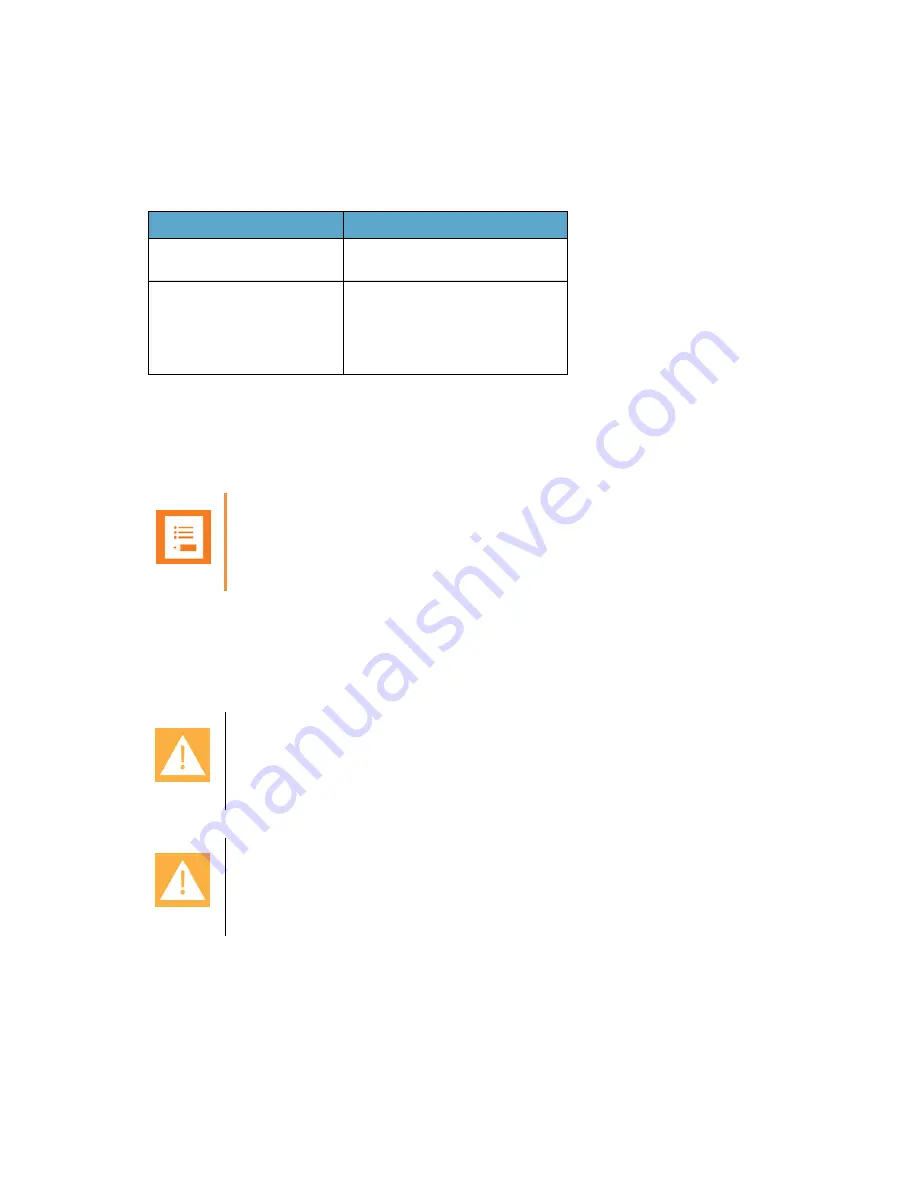
Spectralink IP-DECT Server 6500 Installation and Configuration Guide
14215700 Version 3.0
April, 2014
26
Resetting the Spectralink Base Station Hardware
The following table contains a description of the different actions that take place when pressing
the Reset button.
Installing the Spectralink Base Station
The base station is suitable for mounting indoors on a wall.
Wall Mounted (Vertical) Installation RF Coverage
For best RF coverage, the base station must be mounted vertically on walls. The antennas must
always be kept perpendicular to the floor.
Table 5
Reset Button Description
Press button
Action
Short press (2 to 5 sec.)
System restarts when button is
released.
Long press (5 to 9 sec.) until
front LED flashes red, then
release button
Resets the system to factory default
settings (original IP settings (DHCP)
and empty user data base) and
restarts the system.
Firmware version is not affected.
Note
Before you begin the installation, determine the position of the base station for best coverage.
The coverage depends on the construction of the building, architecture, and the choice of
building materials.
Caution
The base station must not be installed at any angle other than vertical.
Caution
Do not mount the base station on soft surfaced walls such as those covered with canvas, metal
or sponge-like materials






























