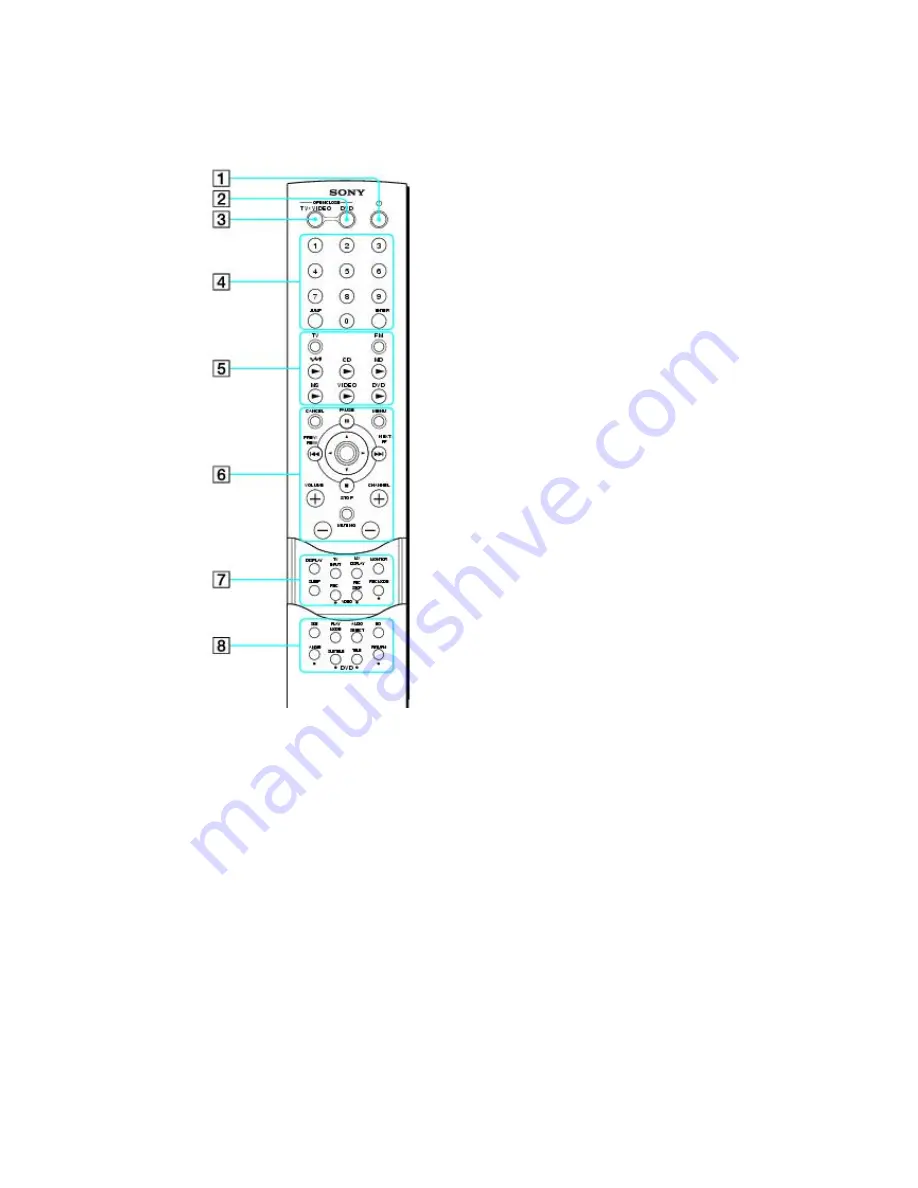
Remote Control Overview
The functions of the VAIO
®
MX Computer can be controlled using the remote control (supplied). The remote control can
control the functions for the computer, FM Tuner, MiniDisc player, Memory Stick
®
media slot, Giga Pocket functions, and
DVD/CD-ROM player.
Remote Control
1
Power button
Press to turn on the computer.
2
DVD button
Press to control a DVD player.
3
TV/VIDEO button
Press to start or stop Giga Video Recorder. Giga Video Recorder is a feature of the Giga Pocket Personal Video Recorder
system.
4
Channel number buttons
Press to select specific channels. (Press the ENTER button to activate channel selection.)
Jump button
Page 26
Summary of Contents for VAIO MX PCV-MXS10
Page 19: ...Locating Controls and Connectors Page 19 ...
Page 38: ...3 Repeat the above steps to connect the second speaker wire to the other speaker Page 38 ...
Page 45: ...5 Follow the onscreen instructions to finish setting up your Internet connection Page 45 ...
Page 57: ...Configuring Your VAIO Computer Page 57 ...
Page 81: ...Notes on Use Page 81 ...
















































