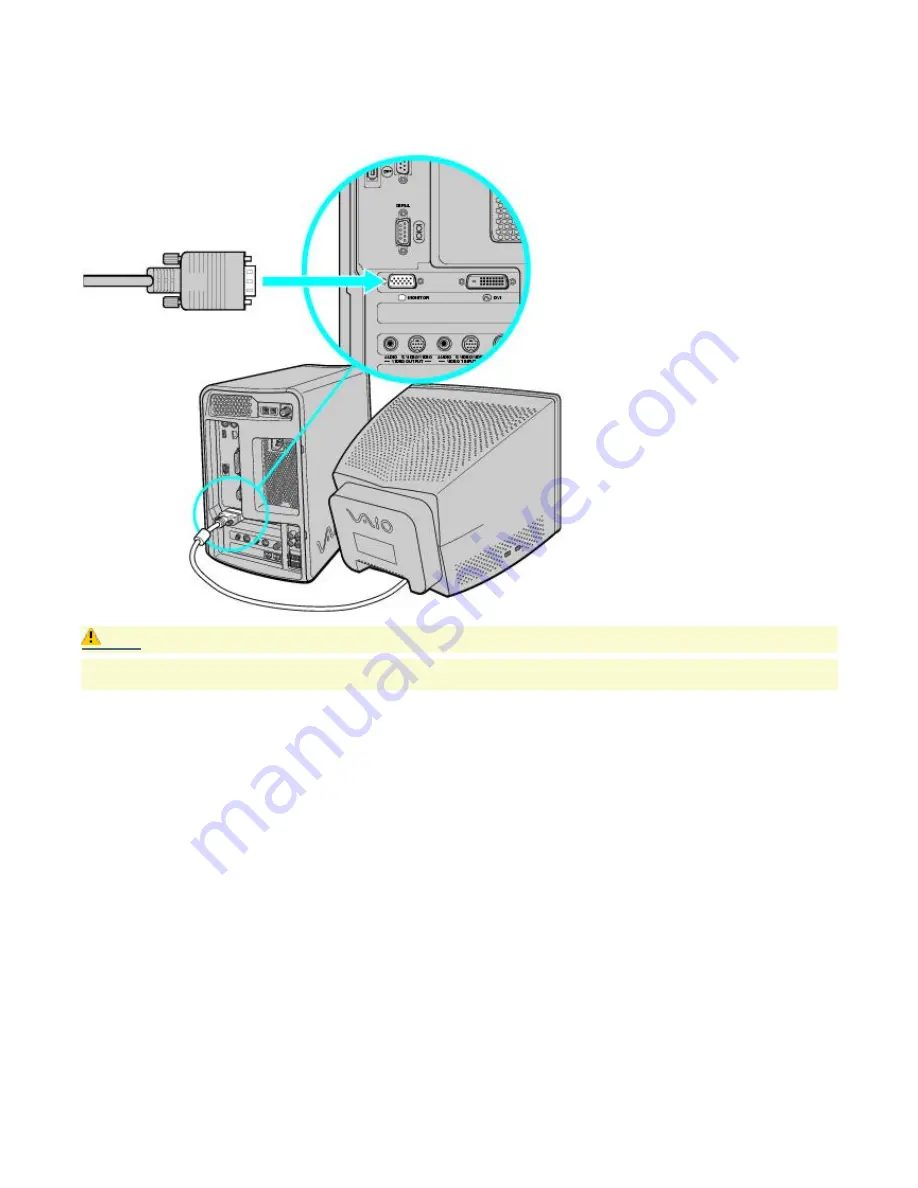
Connecting a display (monitor)
1.
Plug the display cable into the Monitor port.
2.
If necessary, plug the display cable into the rear of the display.
Connecting a display
Caution:
Do not attempt to connect a CRT and an LCD display to your computer at the same time. Your VAIO
®
MX
computer does not support the simultaneous use of two different types of monitors.
Page 35
Summary of Contents for VAIO MX PCV-MXS10
Page 19: ...Locating Controls and Connectors Page 19 ...
Page 38: ...3 Repeat the above steps to connect the second speaker wire to the other speaker Page 38 ...
Page 45: ...5 Follow the onscreen instructions to finish setting up your Internet connection Page 45 ...
Page 57: ...Configuring Your VAIO Computer Page 57 ...
Page 81: ...Notes on Use Page 81 ...






























