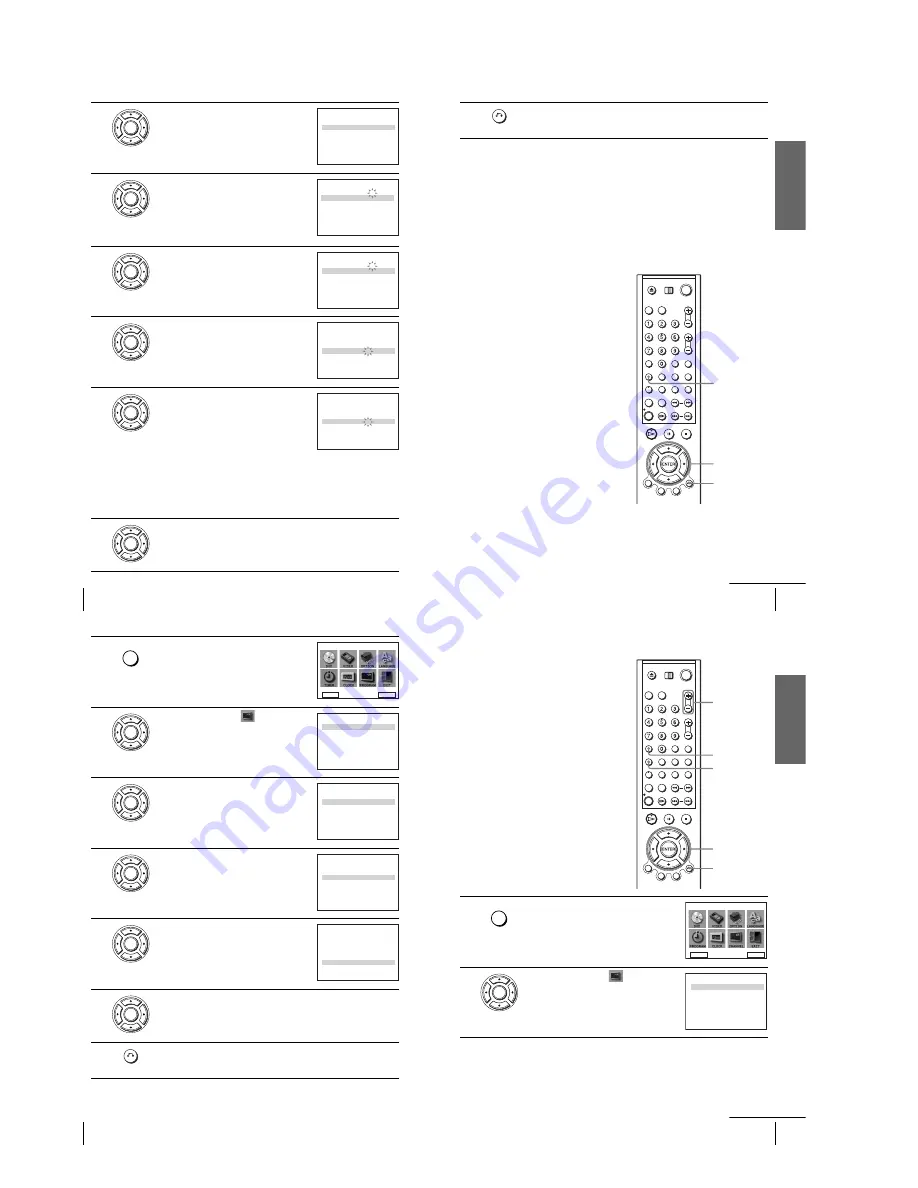
1-4
20
Presetting channels
3
Press
V/v
to select “MANUAL SET UP,” then
press ENTER.
4
Press
V/v
to select the row which you want to
preset, then press
b
.
To display other pages for programme
positions 6 to 80, press
V/v
repeatedly.
5
Press
B/b
repeatedly until the channel you
want is displayed.
6
Press
V/v
to select “NAME,” then press
b
.
7
Enter the station name.
1
Press
V/v
to select a character.
Each time you press
V
, the character
changes as shown below.
A
t
B
t
…
t
Z
t
0
t
1
t
…
t
9
t
A
2
Press
b
to set the next character.
The next space flashes.
To correct a character, press
B/b
until the character you want to correct
flashes, then reset it.
You can set up to 4 characters for the station name.
8
Press ENTER to confirm the station name.
ENTER
RETURN
ENTER
5
4
3
2
1
3
3
2
0
2 7
I
C
L
A
J
D
M
A
K
E
N
B
–
–
–
–
P R
C H
N A M E
T V S T A T I O N T A B L E
S W A P P I N G :
CLEAR
D E L E T E :
vV B
2 9
ENTER
RETURN
M A N U A L T U N I N G
P R
:
5
M F T
:
–
N A M E
:
– – – –
C H
:
– –
M E M O R Y : ENTER
vV B
b
ENTER
RETURN
M A N U A L T U N I N G
P R
:
5
M F T
:
–
N A M E
:
– – – –
C H
:
3 3
M E M O R Y : ENTER
vV B
b
ENTER
RETURN
M A N U A L T U N I N G
P R
:
5
M F T
:
–
N A M E
:
– – – –
C H
:
M E M O R Y : ENTER
vV B
b
3 3
ENTER
RETURN
M A N U A L T U N I N G
P R
:
5
M F T
:
–
N A M E
:
O – – –
C H
:
M E M O R Y : ENTER
vV B
b
3 3
ENTER
Getti
ng Sta
rt
ed
21
Presetting channels
If the picture is not clear
If the picture is not clear, you may use the Manual Fine Tuning (MFT) function.
After step 5, press
V/v
to select “MFT.” Press
B/b
to get a clear picture, then press
O
RETURN to exit the menu.
Tip
• The DVD-VCR must receive channel information for station names to appear automatically.
Note
• When adjusting MFT, the menu may become difficult to read due to interference from the
picture being received.
Changing/disabling programme positions
9
Press
O
RETURN repeatedly to exit the menu.
After setting the channels, you can change
the programme positions as you like. If any
programme positions are unused or contain
unwanted channels, you can disable them.
You can also change the station names. If the
station names are not displayed, you can
enter them manually.
Changing programme
positions
Before you start…
• Turn on the DVD-VCR and your TV.
• Set your TV to the video channel so that
the signal from the player appears on the
TV screen.
• If the DVD player is in play mode, you
cannot display the “SETUP MENU.” Stop
DVD playback.
RETURN
SET UP
O
RETURN
V/v/B/b
ENTER
continued
22
Presetting channels
1
Press SET UP.
The “SETUP MENU” appears.
2
Press
V/v/B/b
to select
(INSTALLATION), then press ENTER.
The “INSTALLATION” menu appears.
3
Press
V/v
to select “MANUAL SET UP,” then
press ENTER.
4
Press
V/v
to select the row containing the
programme position you want to change.
To display other pages for programme
positions 6 to 80, press
V/v
repeatedly.
5
Press ENTER, then press
V/v
to move to the
desired programme position.
6
Press ENTER to confirm the setting.
To change the programme position of another station, repeat steps 4 through 6.
7
Press
O
RETURN repeatedly to exit the menu.
SET UP
DVD SETUP
RETURN
SETUP MENU
Vv b
B
ENTER
ENTER
RETURN
INSTALLATION
MANUAL SET UP
AUTO SET UP
VIDEO OUTPUT CH : CH21
INSTALLATION
ENTER
vV
ENTER
RETURN
5
4
3
2
1
I
C
L
A
J
D
M
A
K
E
N
B
–
–
–
–
P R
C H
N A M E
T V S T A T I O N T A B L E
ENTER
S W A P P I N G :
CLEAR
D E L E T E :
vV B
3
3
2
0
2 7
2 9
ENTER
RETURN
5
4
3
2
1
I
C
L
A
J
D
M
A
K
E
N
B
–
–
–
–
P R
C H
N A M E
T V S T A T I O N T A B L E
ENTER
S W A P P I N G :
CLEAR
D E L E T E :
vV B
3
3
2
0
2 7
2 9
ENTER
RETURN
5
4
3
2
1
9
I
C
L
A
J
D
M
A
K
E
N
B
–
–
–
–
P R
C H
N A M E
T V S T A T I O N T A B L E
ENTER
S W A P P I N G :
CLEAR
D E L E T E :
vV
3
3
2
0
2 7
3
ENTER
RETURN
Getti
ng Sta
rted
23
Presetting channels
Disabling unwanted programme positions
After presetting channels, you can disable
unused programme positions. The disabled
positions will be skipped later when you
press the PROG +/– buttons.
Before you start…
• Turn on the DVD-VCR and your TV.
• Set your TV to the video channel so that
the signal from the player appears on the
TV screen.
• If the DVD player is in play mode, you
cannot display the “SETUP MENU.” Stop
DVD playback.
1
Press SET UP.
The “SETUP MENU” appears.
2
Press
V/v/B/b
to select
(INSTALLATION), then press ENTER.
The “INSTALLATION” menu appears.
SET UP
CLEAR
V/v/B/b
ENTER
O
RETURN
PROG +/–
SET UP
DVD SETUP
RETURN
SETUP MENU
Vv b
B
ENTER
ENTER
RETURN
INSTALLATION
MANUAL SET UP
AUTO SET UP
VIDEO OUTPUT CH : CH21
INSTALLATION
ENTER
vV
continued
Summary of Contents for SLV-D900E
Page 39: ...3 Block Diagram 3 2E 3 1 SLV D900E D900G ...
Page 41: ...4 3 4 4 4 1 VCR Main COMPONENT SIDE ...
Page 42: ...4 6 4 5 CONDUCTOR SIDE ...
Page 43: ...4 7 4 8 4 2 DVD Main CONDUCTOR SIDE COMPONENT SIDE ...
Page 44: ...4 10E 4 9 4 3 FUNCTION Timer COMPONENT SIDE CONDUCTOR SIDE ...
Page 47: ...5 6 5 5 5 1 S M P S ...
Page 48: ...5 8 5 7 FROM TO DVD Audio Video CN4 5 2 Power Drive ...
Page 49: ...5 10 5 9 5 3 OSD VPS PDS ...
Page 50: ...5 12 5 11 5 4 NICAM ...
Page 51: ...5 14 5 13 5 5 A V ...
Page 52: ...5 16 5 15 5 6 Hi Fi ...
Page 53: ...5 18 5 17 5 7 Input Output ...
Page 54: ...5 20 5 19 5 8 TM ...
Page 55: ...5 22 5 21 5 9 SYSCON ...
Page 56: ...5 24 5 23 5 10 DVD Main Micom AV Decoder ...
Page 57: ...5 26 5 25 5 11 DVD Servo ...
























