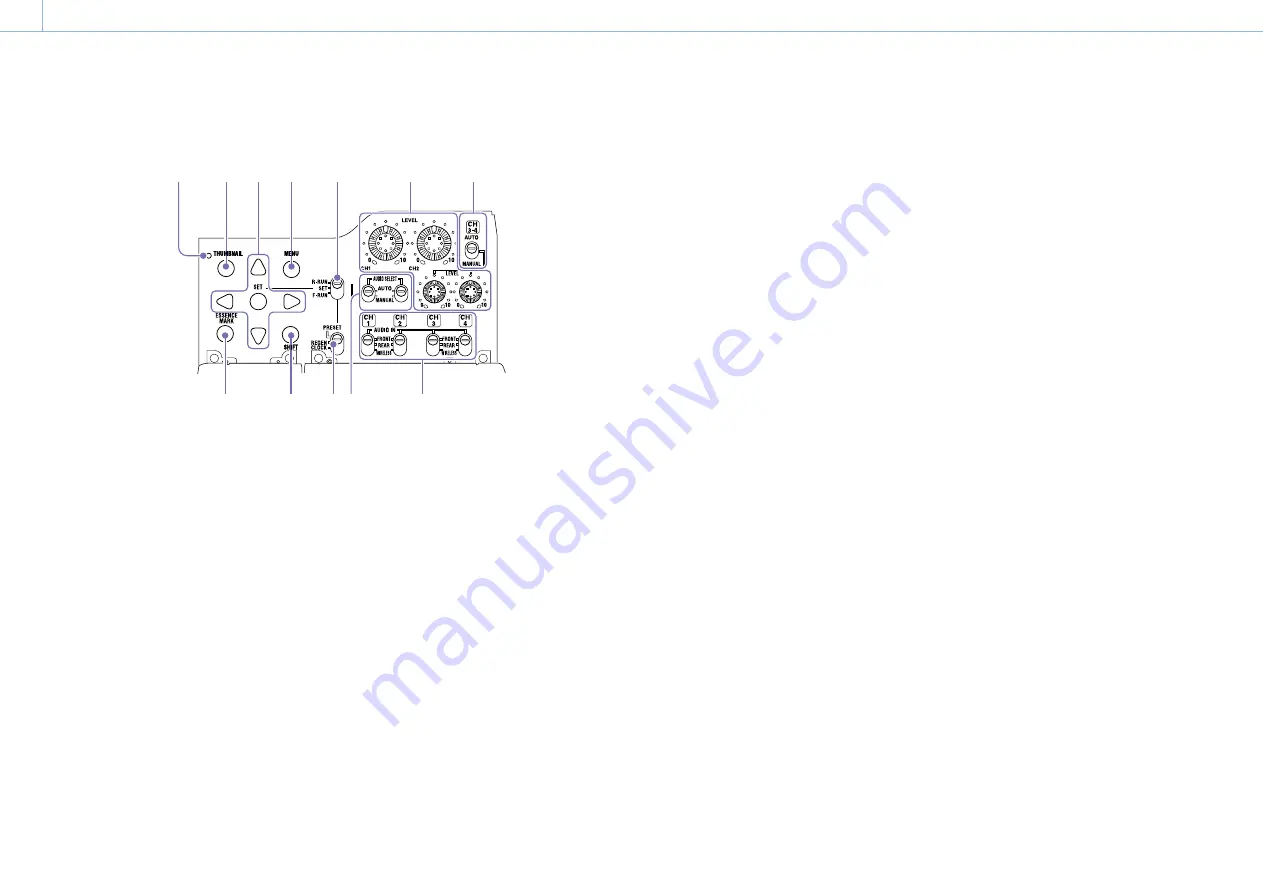
000
1. Overview: Name and Function of Parts
9
Thumbnail screen operations section and audio control section
1
2 3
5
8
6
9
1011
12
7
4
1.
Thumbnail indicator
This lights when the thumbnail screen is displayed.
2.
THUMBNAIL button
Press this button to display the thumbnail
screen (page 77) and to carry out a thumbnail
operation.
Press once more to return to the original display.
3.
SET button and arrow buttons
Use these buttons to make timecode and user bit
settings, and for thumbnail screen operations.
When the menu is displayed, press this button to
select an item or to confirm the setting change.
4.
MENU button
Each press of this button turns the setup menu
display on and off.
The function of this button is the same as that of
the MENU ON/OFF switch.
5.
F-RUN/SET/R-RUN (free run/set/recording
run) switch
Selects the operating mode of the internal
timecode generator. The operating mode is set
as explained below, depending on the position of
the switch.
F-RUN: Timecode keeps advancing, regardless of
whether the camcorder is recording. Use this
setting when synchronizing the timecode with
external timecode.
SET: Sets the timecode or user bits.
R-RUN: Timecode advances only during recording.
Use this setting to have a consecutive
timecode on the recording media.
“Setting the Timecode” (page 43)
“Setting the User Bits” (page 43)
6.
LEVEL CH1/CH2/CH3/CH4 (audio channel
1/2/3/4 recording level) knobs
Adjust the audio levels to be recorded on channels
1, 2, 3, and 4 when the AUDIO SELECT CH1/CH2
and AUDIO SELECT CH 3-4 switches are set to
MANUAL.
7.
AUDIO SELECT CH 3-4 (audio channel 3/4
adjustment method selection) switches
Select the audio level adjustment method for
audio channels 3 and 4.
AUTO: Automatic adjustment
MANUAL: Manual adjustment
8.
ESSENCE MARK button
By pressing this button when a thumbnail display
is on the screen, you can view the following
thumbnail displays of the essence-marked frames
of the selected clip, depending on the item
selected in a list displayed on the screen.
All: Thumbnail display of all frames marked with
essence marks.
Rec Start: Thumbnail display of frames marked
with Rec Start marks and of the first frames of
clips (when the first frames are not marked
with Rec Start marks).
Shot Mark1: Thumbnail display of the frames
marked with Shot Mark 1.
Shot Mark2: Thumbnail display of the frames
marked with Shot Mark 2.
You can also select Shot Mark 0 and Shot Mark 3 to
Shot Mark 9.
If a clip is recorded using planning metadata that
defines names for shot mark 0 to shot mark 9, the
selection options in the list are displayed by the
defined names.
9.
SHIFT button
Use this in combination with other buttons.
10.
PRESET/REGEN (regeneration)/CLOCK switch
Selects the type of timecode to record.
PRESET: Record new timecode on the media.
REGEN: Record timecode continuous with the
existing timecode recorded on the media.
Regardless of the setting of the F-RUN/SET/R-
RUN switch, the camcorder operates in R-RUN
mode.
CLOCK: Record timecode synchronized to the
internal clock. Regardless of the setting of
the F-RUN/SET/R-RUN switch, the camcorder
operates in F-RUN mode.
11.
AUDIO SELECT CH1/CH2 (audio channel 1/2
adjustment method selection) switches
Select the audio level adjustment method for
audio channels 1 and 2.
AUTO: Automatic adjustment
MANUAL: Manual adjustment
12.
AUDIO IN CH1/CH2/CH3/CH4 (audio channel
1/2/3/4 input selection) switches
Select the audio input signals to be recorded on
audio channels 1, 2, 3 and 4.
FRONT: Audio input signals from the microphone
connected to the MIC IN connector
REAR: Audio input signals from an audio device
connected to the AUDIO IN CH-1/CH-2
connectors
WIRELESS: Audio input signals from the UHF
portable tuner if it is attached
























