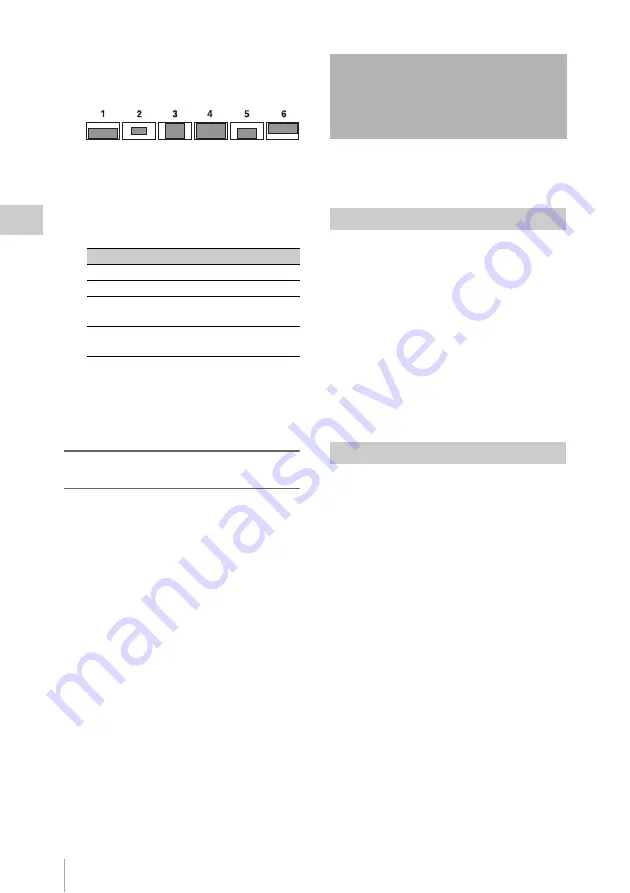
Zooming
60
Chap
ter
3
Ad
jus
tme
nt
s
an
d Set
tings
3
Turn the MENU knob until the desired
auto iris window appears, and then
press the knob.
If you select “Var”, the following items
become effective and you can set the window
of the desired size. Set the following items
with MAINTENANCE >Auto Iris2.
When you exit the menu, the auto iris window
selected in step
3
appears.
Unless you need to keep this window displayed,
set OPERATION >Auto Iris >Iris Window
Indication in the setup menu to Off.
To counter problems with very bright
highlights
If the subject is too bright, the iris may close too
much, leaving the overall image dark, or the
highlights may be blown out. In such cases,
setting the highlight clip function on reduces the
luminance range, avoiding problems from the
automatic iris correction.
Set OPERATION >Auto Iris >Clip High Light in
the setup menu to On.
You can use the ZOOM dial or the zoom lever to
operate the zoom.
Turn the ZOOM dial counterclockwise to zoom
out for wide-angle shots, and clockwise to zoom
in for long-distance shots (factory default
setting).
The direction of rotation of the dial can be
changed using OPERATION >Dial Operation
>Zoom Clockwise in the setup menu.
The zoom function can also be assigned to the
FOCUS dial or CONVERGENCE dial. The
function assigned to the dial can be changed using
OPERATION >Lens Dial >Mid or Inner in the
setup menu.
Push to the W (wide) side when you want wide-
angle, and push to the T (telephoto) side when
you want telephoto. The zoom speed increases
when you push the lever deeply, and decreases
when you push less deeply. The current lens
zoom position appears in the viewfinder, over the
range Z00 (wide-angle) to Z99 (telephoto)
The zoom function can also be assigned to the
ASSIGNABLE 4/5 switches.
The function assigned to the ASSIGNABLE 4/5
switches can be changed using OPERATION
>Assignable SW in the setup menu.
The focal lengths for the lens zoom numbers (Z00
to Z99) displayed in the viewfinder are shown in
the following table for reference.
Item
Setting
Iris Var Width
The width of the window
Iris Var Height
The height of the window
Iris Var H Pos
The position of the window
in the horizontal direction
Iris Var V Pos.
The position of the window
in the vertical direction.
The shaded parts indicate the
area where light detection
Zooming
Using the ZOOM Dial
Using the Zoom Lever
Summary of Contents for PMW-TD300
Page 185: ......






























