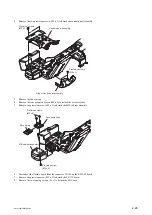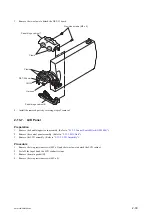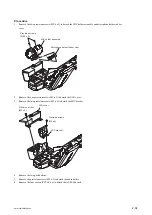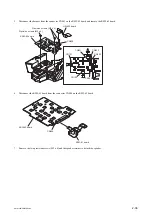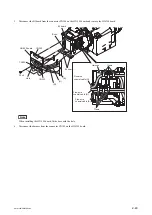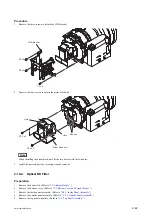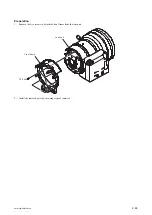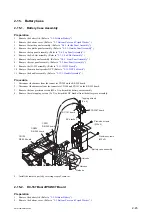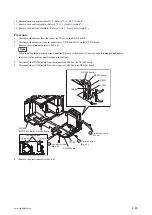8.
Remove the speaker holder and the speaker cushion from the speaker.
Note
The speaker cushion is attached to the speaker with double-sided adhesive tape.
Precision screws (M2 x 4)
Speaker retainer
Speaker cushion
Speaker
Speaker holder
9.
Install the removed parts by reversing steps of removal.
PMW-200/PMW-EX280
2-37
Summary of Contents for PMW-200
Page 1: ...SOLID STATE MEMORY CAMCORDER PMW 200 PMW EX280 SERVICE MANUAL 1st Edition Revised 1 ...
Page 4: ......
Page 8: ......
Page 10: ......
Page 30: ......
Page 38: ...3 Install the removed parts by reversing steps of removal PMW 200 PMW EX280 2 8 ...
Page 82: ......
Page 96: ......
Page 128: ......
Page 130: ......
Page 132: ......
Page 133: ......