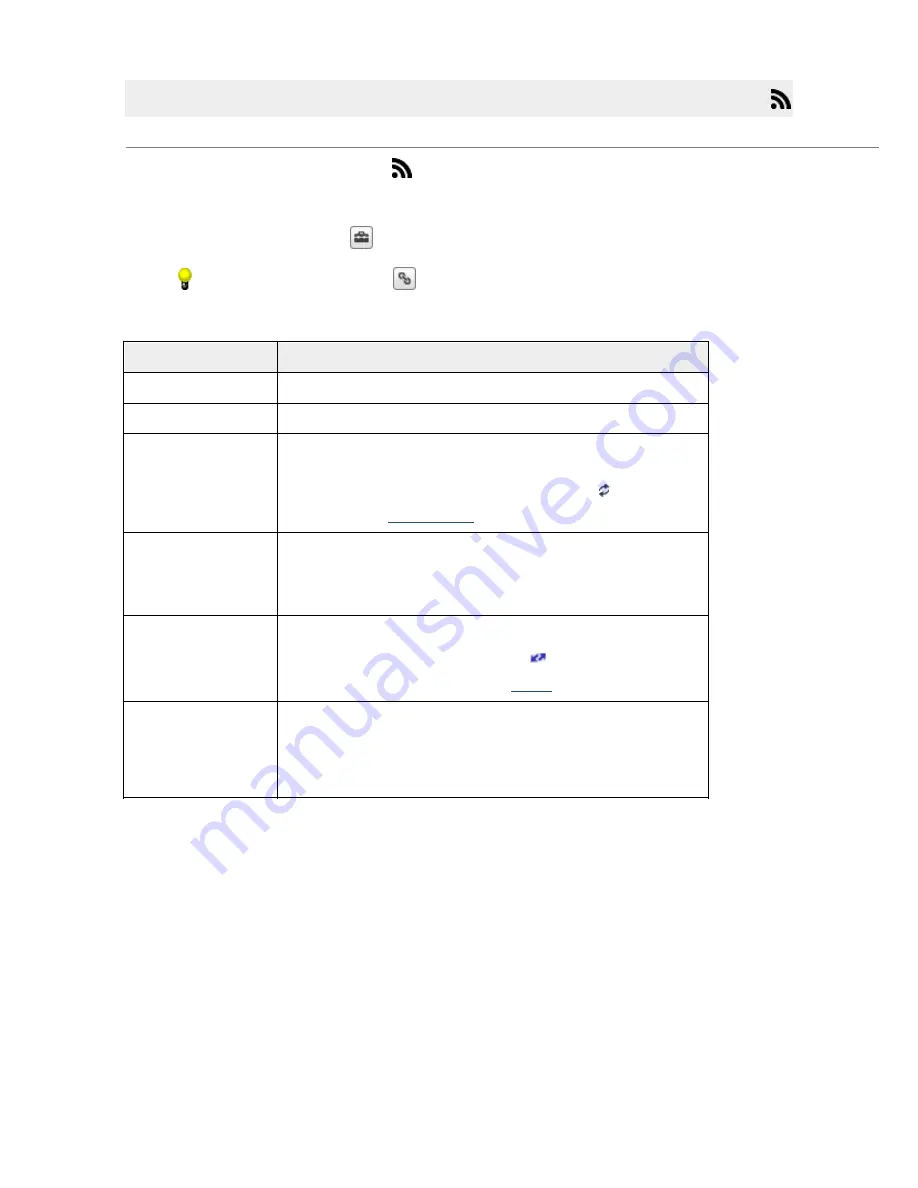
Modifying Feed Options
The Feed Options dialog allows you to edit a feed's title, URL, and download options.
1.
C lick the
RSS Media Feed Mode
button
at the top of the Media Manager for WALKMAN window.
2.
In the
My Feeds
list, select the feed you would like to update.
3.
C lick the
Feed Options
button
below the feed description. The Feed Options dialog is displayed.
C lick the
More Feed Details
button
to open your browser to the Web page associated with the
feed.
4.
Make the following changes as necessary:
Item
Description
Title
T ype the name you want to us e to identify the feed in the M y Feeds lis t.
URL
T ype the Web addres s of the feed.
When new items are
available, download
C hoos e a s etting from the drop-down lis t to indic ate how many epis odes you
want to download for the s elec ted feed.
T he feeds are downloaded when you c lic k the
Ref resh Feeds
button or are
downloaded automatic ally if you've enabled the
Automatically ref resh f eeds
every
s etting on the
RSS M edia Feed
page in the Settings pane.
How many items to keep
C hoos e a s etting from the drop-down lis t to indic ate how many epis odes you
want to pres erve on your c omputer.
O lder epis odes will be removed from your c omputer. E pis odes on your
WA LKM A N are not affec ted.
Automatically transf er new
items to device
Selec t this c hec k box if you want to download epis odes and trans fer them
automatic ally when your WA LKM A N is c onnec ted. E pis odes that are queued to
be trans ferred automatic ally are marked with a
.
I f you c lear this c hec k box, you will need to
trans fer
epis odes manually.
C lic k to open your default e-mail applic ation and s end a mes s age to the feed's
publis her. I f you're us ing a Web-bas ed e-mail c lient, you c an c opy and pas te the
addres s into a mes s age.
T his c ontrol is available only if the feed publis her has inc luded an e-mail addres s
in the feed.
5.
C lick the
Save
button.
Page 48
Summary of Contents for NWZ-S615F
Page 15: ...Page 15 ...

























